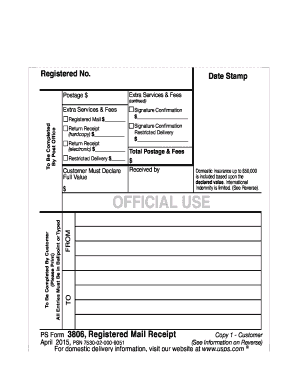
Get Usps Ps 3806 2015-2026
How it works
-
Open form follow the instructions
-
Easily sign the form with your finger
-
Send filled & signed form or save
How to fill out the USPS PS 3806 online
The USPS PS 3806 form is essential for sending Registered Mail, ensuring secure and trackable delivery of important items. This guide provides step-by-step instructions on how to complete the form online, helping users navigate each section with ease.
Follow the steps to successfully fill out the USPS PS 3806 form.
- Click the ‘Get Form’ button to access the USPS PS 3806 form online and open it in the editor.
- In the 'From' and 'To' sections, clearly print or type the details of the sender and the recipient. Make sure all entries are accurate to avoid delays.
- For the postage section, enter the amount of postage paid for the Registered Mail service. Be attentive to the fees associated with any additional services selected.
- Indicate any extra services required, such as Return Receipt or Signature Confirmation, by filling in the relevant fields with the corresponding costs.
- Declare the full value of the item being sent in the designated section to ensure proper insurance coverage.
- Review all entered information for accuracy. Ensure that all entries are made in ballpoint or typed as required.
- After completing the form, you can save the changes, download, print, or share the completed USPS PS 3806 form as necessary.
Complete your USPS PS 3806 form online for streamlined processing and peace of mind.
To have USPS recognize a new address, you can update your address through their official website or in person at your local post office. Filling out the address change form is crucial, and you may need to provide verification of your identity. It’s also advisable to inform senders about your new address to prevent mix-ups. Using services like USLegalForms can help streamline this process and manage important mailings efficiently.
Industry-leading security and compliance
-
In businnes since 199725+ years providing professional legal documents.
-
Accredited businessGuarantees that a business meets BBB accreditation standards in the US and Canada.
-
Secured by BraintreeValidated Level 1 PCI DSS compliant payment gateway that accepts most major credit and debit card brands from across the globe.


