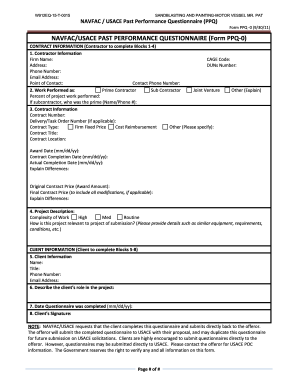
Get Ppq-0 2011
How it works
-
Open form follow the instructions
-
Easily sign the form with your finger
-
Send filled & signed form or save
How to use or fill out the PPQ-0 online
The NAVFAC/USACE Past Performance Questionnaire, known as PPQ-0, is a key document utilized to evaluate contractor performance. This guide provides clear and concise instructions for completing the form online, ensuring a streamlined submission process.
Follow the steps to complete the PPQ-0 effectively.
- Press the ‘Get Form’ button to access the form and open it in your preferred editor.
- Fill out the contractor information in Blocks 1-4. This includes entering your firm name, CAGE code, address, DUNS number, phone number, and email address, along with a point of contact and their phone number.
- Indicate your role in the project by selecting one from the options provided: prime contractor, sub contractor, joint venture, or other. Also, specify the percent of project work performed.
- Complete the contract information section by entering the contract number, delivery/task order number (if applicable), contract type, contract title, contract location, award date, contract completion date, and actual completion date. Provide explanations for any differences in dates or prices.
- Describe the project by noting the complexity of work and its relevance to the submission project, detailing any similar equipment or conditions.
- The client should fill out Blocks 5-8. This involves providing their name, title, phone number, and email address, along with a description of their role in the project.
- The client must enter the date the questionnaire was completed and provide their signature as the final step in the form.
- Ensure all sections are accurately filled out before proceeding to save changes, download, print, or share the completed form.
Take action and complete your PPQ-0 online today for efficient project evaluation.
In project management, a PPQ is essential for identifying competent vendors who can deliver on project requirements. Utilizing the PPQ-0 allows project managers to collect and analyze important data about potential suppliers. This approach facilitates better decision-making and ensures that projects remain on schedule and within budget. By prioritizing qualified vendors, project teams can enhance success rates and improve overall project quality.
Industry-leading security and compliance
-
In businnes since 199725+ years providing professional legal documents.
-
Accredited businessGuarantees that a business meets BBB accreditation standards in the US and Canada.
-
Secured by BraintreeValidated Level 1 PCI DSS compliant payment gateway that accepts most major credit and debit card brands from across the globe.


