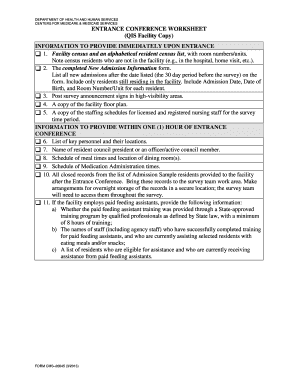
Get Cms-20045 2013-2026
How it works
-
Open form follow the instructions
-
Easily sign the form with your finger
-
Send filled & signed form or save
How to fill out the CMS-20045 online
The CMS-20045 form, also known as the entrance conference worksheet, is crucial for facilities undergoing evaluations by the Centers for Medicare & Medicaid Services. This guide provides detailed, step-by-step instructions to help users effectively fill out the form online and meet the necessary requirements.
Follow the steps to complete the CMS-20045 form online.
- Press the ‘Get Form’ button to access the CMS-20045 form and open it in your chosen online editor.
- Begin by filling out the facility census and include an alphabetical list of residents alongside their room numbers or units. Take note of any residents who may be absent due to hospitalization or external visits.
- Complete the New Admission Information section by listing all new admissions that occurred within the past 30 days before the survey date. Include each resident’s Admission Date, Date of Birth, and Room Number/Unit.
- Ensure that post-survey announcement signs are placed in high-visibility areas around the facility.
- Attach a copy of the facility floor plan, as well as staffing schedules for licensed and registered nursing staff covering the survey time period.
- Within one hour of the entrance conference, provide the list of key personnel and their respective locations, alongside the name of the resident council president or an active officer member.
- Submit the schedule of meal times and dining room locations, as well as the schedule for medication administration times.
- Prepare to deliver all closed records from the admission sample resident list provided following the entrance conference, ensuring these records are securely stored for easy access by the survey team throughout the evaluation.
- If applicable, provide details regarding paid feeding assistants, ensuring to include training documentation from a State-approved program and relevant staff and resident information.
- Complete pages 3 and 4 of the worksheet within four hours of the conference, detailing residents who receive Preadmission Screening and Resident Review services or other specialized care.
- Document and provide policies and procedures regarding influenza and pneumococcal immunizations.
- Return the completed CMS-20045 form to the survey team. Options will be available to save changes, download, print, or share the form once completed.
Complete your CMS-20045 form online today to ensure a smooth and compliant survey process.
Entities required to file CMS disclosure include healthcare providers, facilities, and other organizations involved in patient care that operate under the guidelines of CMS-20045. Often, if you handle sensitive patient data or participate in government programs, you must comply. Using uslegalforms can guide you through the filing requirements, ensuring you stay compliant.
Industry-leading security and compliance
-
In businnes since 199725+ years providing professional legal documents.
-
Accredited businessGuarantees that a business meets BBB accreditation standards in the US and Canada.
-
Secured by BraintreeValidated Level 1 PCI DSS compliant payment gateway that accepts most major credit and debit card brands from across the globe.


