Loading
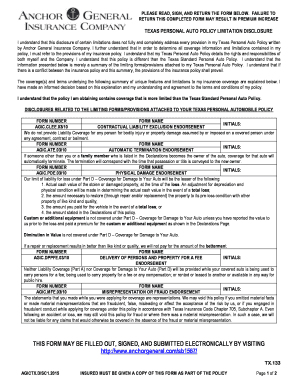
Get Please Read, Sign, And Return The Form Below
How it works
-
Open form follow the instructions
-
Easily sign the form with your finger
-
Send filled & signed form or save
How to fill out the PLEASE READ, SIGN, AND RETURN THE FORM BELOW online
Filling out the 'Please Read, Sign, and Return the Form Below' is an essential step in managing your Texas Personal Auto Policy. This guide provides clear instructions on how to complete the form online, ensuring that you understand the necessary components and obligations outlined within.
Follow the steps to complete the form online.
- Press the ‘Get Form’ button to obtain the document. This will open the form in an online editor where you can begin filling it out.
- Review the Texas Personal Auto Policy Limitation Disclosure thoroughly. Ensure you understand the limitations and unique features of your coverage, as detailed within the summary.
- Initial next to each form name provided in the document. This indicates that you have read and understood the corresponding endorsement or clause.
- Provide your personal information in the required fields, including printed name, signature, policy number, effective date, email address, phone number, date of birth, and your address.
- After filling out all necessary fields, double-check all entries for accuracy to avoid processing delays.
- Once satisfied with your entries, save the changes and choose to download, print, or share the completed form as required.
Take the next step in managing your auto insurance by completing your document online today.
Follow these steps to ensure you craft a professional request for approval letter. Choose your contact method. ... Address the recipient professionally. ... Start with what you need. ... Explain why you need it. ... Tell them why they should care. ... Show your enthusiasm for their response. ... Conclude your message.
Industry-leading security and compliance
US Legal Forms protects your data by complying with industry-specific security standards.
-
In businnes since 199725+ years providing professional legal documents.
-
Accredited businessGuarantees that a business meets BBB accreditation standards in the US and Canada.
-
Secured by BraintreeValidated Level 1 PCI DSS compliant payment gateway that accepts most major credit and debit card brands from across the globe.


