Loading
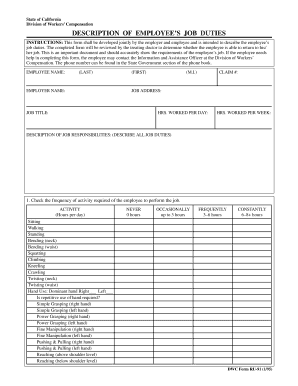
Get Ca Dwc Ru-91 1995-2026
How it works
-
Open form follow the instructions
-
Easily sign the form with your finger
-
Send filled & signed form or save
How to fill out the CA DWC RU-91 online
The CA DWC RU-91 form is essential for documenting an employee's job duties, which will be reviewed by their treating doctor. Accurately completing this form is crucial, as it provides necessary information regarding the employee's ability to return to work following an injury or illness.
Follow the steps to successfully complete the CA DWC RU-91 online.
- Press the ‘Get Form’ button to access the CA DWC RU-91 form and open it in your preferred document editor.
- Fill in the employee's name, employer's name, and claim number in the designated fields at the top of the form.
- Complete the job address and job title sections to specify the location and position being described.
- Indicate the hours worked per day and per week in the appropriate fields.
- Provide a detailed description of the employee's job responsibilities, ensuring all duties are thoroughly outlined.
- Check the frequency of each activity required for the job, marking off the appropriate column for 'Never,' 'Occasionally,' 'Frequently,' or 'Constantly'.
- For lifting and carrying requirements, indicate the height the object is lifted from and the distance carried, alongside the relevant frequency.
- Answer the questions regarding any special requirements of the job by marking 'Yes' or 'No,' and provide additional details if necessary.
- Complete the employer contact information, including their name, title, and signature, alongside the dates.
- Finally, ensure the employee also signs and dates the form. If applicable, include the signature and date from a qualified rehabilitation representative.
- Review the completed form for accuracy, then save the changes, download, print, or share the document as necessary.
Complete your CA DWC RU-91 form online today to ensure your job duties are accurately represented.
Related links form
To file for workers' compensation in California, start by reporting your injury to your employer and requesting the necessary forms, including the CA DWC RU-91. Submit your completed forms promptly to ensure timely processing. Utilizing resources like USLegalForms can also simplify the filing process and ensure you've covered all legal requirements.
Industry-leading security and compliance
US Legal Forms protects your data by complying with industry-specific security standards.
-
In businnes since 199725+ years providing professional legal documents.
-
Accredited businessGuarantees that a business meets BBB accreditation standards in the US and Canada.
-
Secured by BraintreeValidated Level 1 PCI DSS compliant payment gateway that accepts most major credit and debit card brands from across the globe.


