Loading
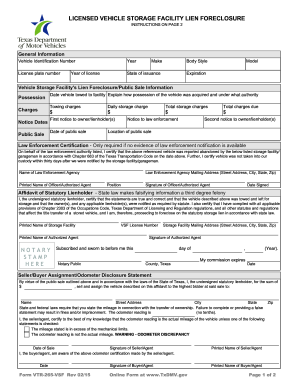
Get Tx Vtr-265-vsf 2015
How it works
-
Open form follow the instructions
-
Easily sign the form with your finger
-
Send filled & signed form or save
How to fill out the TX VTR-265-VSF online
Filling out the TX VTR-265-VSF form is an essential process for users managing vehicle storage lien foreclosures. This guide provides a step-by-step approach to ensure that you accurately complete the form online.
Follow the steps to effectively complete the TX VTR-265-VSF form.
- Click the ‘Get Form’ button to access the TX VTR-265-VSF and open it in the designated editing platform.
- In the general information section, fill out the vehicle identification number, year, license plate number, state of issuance, year of license, make, body style, model, and expiration date.
- Provide details about the vehicle storage facility's lien foreclosure/public sale information, including possession information, the date the vehicle was towed to the facility, and an explanation of how possession was obtained.
- Enter the towing charges and daily storage charge information. Be sure to specify the total storage charges due.
- Complete the notice dates by noting the first and second notices sent to owner/lienholder(s), including the date of the public sale and notification to law enforcement.
- If applicable, fill out the law enforcement certification section, including the name of the law enforcement agency, the printed name of the officer, their signature, and date signed.
- In the affidavit of statutory lienholder section, provide a printed name of the storage facility, license number, printed name of the authorized agent, and their signature. Include the notary stamp where required.
- Complete the seller/buyer assignment/odometer disclosure statement by providing necessary details such as the buyer's name, address, and odometer reading.
- Once satisfied, you can save your changes, download, print, or share the TX VTR-265-VSF form as required.
Complete your documents online to ensure a smooth and compliant submission process.
Get form
Experience a faster way to fill out and sign forms on the web. Access the most extensive library of templates available.
Related links form
Generally, a storage lien can appear on your credit report, affecting your creditworthiness. If the lien leads to legal actions or judgments, it may result in further financial complications. Thus, understanding how to handle a lien with tools like the TX VTR-265-VSF can help you manage your financial standing.
Get This Form Now!
Use professional pre-built templates to fill in and sign documents online faster. Get access to thousands of forms.
Industry-leading security and compliance
US Legal Forms protects your data by complying with industry-specific security standards.
-
In businnes since 199725+ years providing professional legal documents.
-
Accredited businessGuarantees that a business meets BBB accreditation standards in the US and Canada.
-
Secured by BraintreeValidated Level 1 PCI DSS compliant payment gateway that accepts most major credit and debit card brands from across the globe.


