Loading
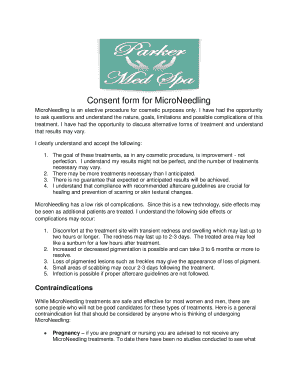
Get Microneedling Consent Form
How it works
-
Open form follow the instructions
-
Easily sign the form with your finger
-
Send filled & signed form or save
How to fill out the Microneedling Consent Form online
Filling out the Microneedling Consent Form online is a straightforward process. This guide provides you with detailed instructions to ensure that you complete the form accurately and understand each component involved.
Follow the steps to fill out the Microneedling Consent Form with ease.
- To obtain the form, click the ‘Get Form’ button to access the document in the editor.
- Begin by reviewing the purpose of the Microneedling treatment outlined in the introduction. Acknowledge that this procedure is elective and for cosmetic reasons only.
- Fill in your printed name at the appropriate field to identify yourself as the individual consenting to the treatment.
- Read through the sections outlining the goals, limitations, and potential complications associated with microneedling treatment. Ensure you fully understand each point before proceeding.
- Indicate your understanding of the importance of following aftercare guidelines. Carefully read the information about possible side effects or complications that can arise.
- Answer the contraindications section honestly. Check the boxes next to statements regarding allergies, medications, and any medical conditions that may affect your ability to undergo the treatment.
- After completing the consent acknowledgment section, sign your name and date the form. You may also be required to have your treatment provider print and sign their name as a confirmation.
- Finally, save any changes made to the form. You can download, print, or share the form as needed to keep a record of your consent.
Complete your Microneedling Consent Form online today for a smooth and hassle-free experience.
Also known as collagen induction therapy, microneedling is one of the newest, most effective approaches to rejuvenate the skin, improving texture and firmness. The treatment works by creating tiny punctures in the top skin layer. These micro-needles trigger your body to create new collagen and elastin in order to heal.
Industry-leading security and compliance
US Legal Forms protects your data by complying with industry-specific security standards.
-
In businnes since 199725+ years providing professional legal documents.
-
Accredited businessGuarantees that a business meets BBB accreditation standards in the US and Canada.
-
Secured by BraintreeValidated Level 1 PCI DSS compliant payment gateway that accepts most major credit and debit card brands from across the globe.


