Loading
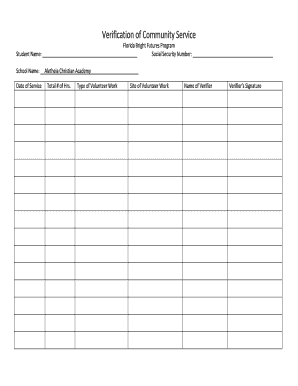
Get Community Service Hours Log For Bright Futures - Acalions
How it works
-
Open form follow the instructions
-
Easily sign the form with your finger
-
Send filled & signed form or save
How to fill out the Community Service Hours Log For Bright Futures - Acalions online
Completing the Community Service Hours Log For Bright Futures - Acalions is an essential step in tracking your volunteer activities and applying for the Florida Bright Futures Scholarship. This guide provides a clear, step-by-step approach to ensure you accurately fill out the form online.
Follow the steps to successfully complete your Community Service Hours Log.
- Press the ‘Get Form’ button to access and open the Community Service Hours Log in the online editor.
- Start by entering your name in the designated field labeled ‘Student Name’. Make sure to spell it correctly as it will be used for identification.
- In the next field, input your social security number. This information is critical for verification purposes, so ensure that you provide an accurate number.
- Locate the field for your school name and enter ‘Aletheia Christian Academy’. It's important that you list the correct institution to avoid any discrepancies.
- Fill in the ‘Date of Service’ section with the appropriate date when you completed your community service hours.
- Enter the total number of hours you volunteered in the ‘Total # of Hrs.’ field. Be precise in your calculations to reflect your actual commitment.
- In the ‘Type of Volunteer Work’ section, describe the nature of your volunteer activity. This can include details such as whether you worked at a food bank, assisted in a community clean-up, etc.
- Next, provide the ‘Site of Volunteer Work’, indicating where the service was performed. Include the name and location for clarity.
- List the ‘Name of Verifier’ — this should be the individual who can confirm your volunteer work, such as a supervisor or organizer.
- Ensure the verifier signs in the ‘Verifier’s Signature’ field, indicating they approve of the documented service hours.
- Once all fields are completed, review the information for accuracy. After confirming everything is correct, you can save your changes, download a copy, and print or share the completed form as necessary.
Complete your Community Service Hours Log online today to ensure your eligibility for the Bright Futures Scholarship!
The Florida Bright Futures grant requires 75 to 100 hours of community service to be qualified. So you might be asking what service opportunities are eligible? Service hours must NOT be something a student gets paid to do or receives academic credit.
Industry-leading security and compliance
US Legal Forms protects your data by complying with industry-specific security standards.
-
In businnes since 199725+ years providing professional legal documents.
-
Accredited businessGuarantees that a business meets BBB accreditation standards in the US and Canada.
-
Secured by BraintreeValidated Level 1 PCI DSS compliant payment gateway that accepts most major credit and debit card brands from across the globe.


