Loading
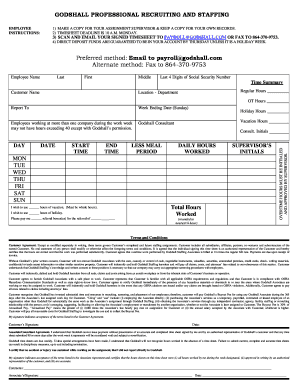
Get Godshall Professional Recruiting And Staffing
How it works
-
Open form follow the instructions
-
Easily sign the form with your finger
-
Send filled & signed form or save
How to fill out the GODSHALL PROFESSIONAL RECRUITING AND STAFFING online
Filling out the GODSHALL PROFESSIONAL RECRUITING AND STAFFING form accurately is essential for timely payment and record-keeping. This guide provides clear, step-by-step instructions to help users navigate the online process efficiently.
Follow the steps to complete your GODSHALL PROFESSIONAL RECRUITING AND STAFFING form.
- Click ‘Get Form’ button to access the form and open it in your preferred online platform.
- Fill out your personal details, including your last name, first name, middle name, and the last four digits of your Social Security number.
- Complete the time summary section, providing the customer's name, regular hours, department location, and any overtime hours worked.
- Indicate your reporting supervisor and the week ending date (the designated Sunday date). Remember, combine hours worked at multiple companies carefully to avoid exceeding the 40-hour limit without prior permission.
- For each day of the week, record your start time, end time, meal periods, vacation hours taken, and daily hours worked. Ensure that your supervisor initials your overtime hours approval.
- Specify any vacation or holiday hours you wish to use and any referral bonuses you are claiming, ensuring that these calculations are rounded to the nearest quarter hour.
- Review the terms and conditions carefully, ensuring you understand the agreement regarding overtime, workplace safety, and indemnification.
- Sign and date the form, ensuring both you and the customer representative have signed to validate the hours worked.
- Once completed, save the document. You can then scan and email your signed timesheet to payroll@godshall.com or fax it to 864-370-9753.
- Make a copy for your assignment supervisor and keep one for your records, confirming submission before the timesheet deadline of 10 a.m. on Monday.
Complete your GODSHALL PROFESSIONAL RECRUITING AND STAFFING form online today to ensure timely processing of your documentation.
Simply put, you're paying for the assistance of someone in the know. Employment agencies work directly with employers and often have a better idea of exactly what they're looking for. They may also know of positions that you'd be unlikely to hear about on your own. Agencies can also help you be a better candidate.
Industry-leading security and compliance
US Legal Forms protects your data by complying with industry-specific security standards.
-
In businnes since 199725+ years providing professional legal documents.
-
Accredited businessGuarantees that a business meets BBB accreditation standards in the US and Canada.
-
Secured by BraintreeValidated Level 1 PCI DSS compliant payment gateway that accepts most major credit and debit card brands from across the globe.


