Loading
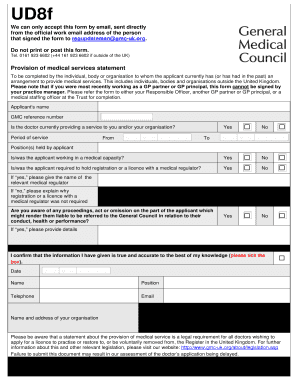
Get Uk Ud8f 2014-2026
How it works
-
Open form follow the instructions
-
Easily sign the form with your finger
-
Send filled & signed form or save
How to fill out the UK UD8f online
The UK UD8f form is a critical document required for medical professionals applying for a license to practice in the United Kingdom. This guide provides a clear, step-by-step approach to filling out the form correctly online, ensuring compliance with legal requirements.
Follow the steps to complete the UK UD8f form successfully online.
- Press the ‘Get Form’ button to access the UD8f form and open it in your preferred editor.
- Begin by entering the applicant's name at the designated field. This should be the full name of the person applying.
- Next, input the GMC reference number. Ensure that this number is accurate to avoid any delays.
- Indicate whether the doctor is currently providing a service to your organization by selecting 'Yes' or 'No'.
- For the 'Period of service', specify the duration. Fill in the start date in the 'From' section and the end date in the 'To' section. Use the format DD/MM/YYYY.
- List the position(s) held by the applicant during their time with your organization.
- Respond to the question about whether the applicant was or is required to hold registration or a license with a medical regulator by marking the appropriate box.
- If applicable, provide the name of the relevant medical regulator. If not required, briefly explain why.
- State if you are aware of any proceedings or actions that may affect the applicant’s professional conduct. If 'Yes', include a detailed explanation.
- Confirm that the information provided is accurate by ticking the confirmation box. Fill in the date.
- Fill in your name, position, telephone number, and email in the respective fields.
- Finally, include the name and address of your organization. Once complete, ensure to save your changes.
- After filling out the form, download, print, or share as needed, ensuring that the completed form is emailed directly from the official work email address of the signer to regupdateman@gmc-uk.org.
Start completing the UK UD8f form online today to ensure you meet all necessary requirements.
Related links form
To obtain your GMC license in the UK, you must submit an application along with your medical qualifications for review. After this, passing the relevant examinations, such as the PLAB, is necessary to establish your competence as a doctor. Once you meet all the requirements, you will be issued a GMC license, permitting you to practice in the UK.
Industry-leading security and compliance
US Legal Forms protects your data by complying with industry-specific security standards.
-
In businnes since 199725+ years providing professional legal documents.
-
Accredited businessGuarantees that a business meets BBB accreditation standards in the US and Canada.
-
Secured by BraintreeValidated Level 1 PCI DSS compliant payment gateway that accepts most major credit and debit card brands from across the globe.


