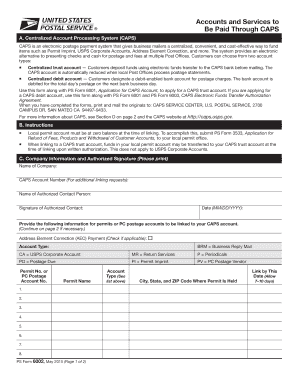
Get Usps Ps 6002 2015-2026
How it works
-
Open form follow the instructions
-
Easily sign the form with your finger
-
Send filled & signed form or save
How to fill out the USPS PS 6002 online
The USPS PS 6002 form is essential for business mailers using the Centralized Account Processing System (CAPS). This guide will help you navigate the process of filling out this form online, ensuring you can efficiently manage your postage accounts.
Follow the steps to complete the USPS PS 6002 form online.
- Press the 'Get Form' button to obtain the form and open it in your document editor.
- Begin by entering the name of your company in the designated field. Ensure that this information is accurate, as it will be used for any official communications.
- Next, provide your CAPS account number if you are linking additional permits. If this is your first application, this field can be left blank.
- Enter the name of the authorized contact person. This should be someone who is responsible for the account management.
- Input the current date in the format MM/DD/YYYY. Ensure this date reflects the day you are completing the form.
- The authorized contact person must then provide their signature in the prescribed area on the form.
- Fill out the sections for the permits or PC postage accounts you wish to link to your CAPS account. Enter the permit number, name, account type, and the associated city, state, and ZIP code. Check the applicable box for Address Element Correction (AEC) payment if relevant.
- If necessary, continue on a new page for additional permit listings, ensuring you follow the same format as previous entries.
- Review all the completed sections for accuracy before proceeding. Make sure all required fields are filled out correctly without any omissions.
- Once all sections are filled and reviewed, save your changes. You can then download, print, and mail the completed form to the CAPS Service Center at the specified address.
Get started by completing your USPS PS 6002 form online today!
Related links form
To acquire USPS government contracts, you should begin by registering your business at the System for Award Management (SAM). Familiarize yourself with the contracting opportunities outlined in the USPS PS 6002 guidelines, as they detail the application process and requirements. Additionally, keep an eye on FedBizOpps for announcements regarding available contracts. US Legal Forms can assist you in preparing the necessary documentation to enhance your chances of success.
Industry-leading security and compliance
-
In businnes since 199725+ years providing professional legal documents.
-
Accredited businessGuarantees that a business meets BBB accreditation standards in the US and Canada.
-
Secured by BraintreeValidated Level 1 PCI DSS compliant payment gateway that accepts most major credit and debit card brands from across the globe.


