Loading
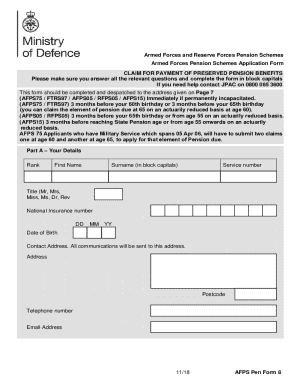
Get Uk Afps Pen Form 8 2018
How it works
-
Open form follow the instructions
-
Easily sign the form with your finger
-
Send filled & signed form or save
How to fill out the UK AFPS Pen Form 8 online
Filling out the UK AFPS Pen Form 8 online can be a straightforward process when guided correctly. This guide will walk you through each section of the form to ensure you complete it accurately.
Follow the steps to fill out the form easily.
- Press the ‘Get Form’ button to obtain the form and open it in your preferred editor.
- Begin with Part A – Your Details. Input your rank, first name, surname (in block capitals), and service number. Provide your title, National Insurance number, date of birth, contact address, telephone number, and email address.
- Continue to Part B – Application for Pension Benefits. Here, indicate whether your pension is subject to a Pension Sharing Order by ticking 'Yes' or 'No'. Fill out the relevant claims by selecting the applicable options.
- Move to Part C – Bank Account Details. Choose whether your pension and any lump sum should be paid into a UK or overseas bank account, and provide the necessary details about the bank account you wish to use.
- In Part D, read the important notes about using your Pension Lump Sum for other investments. Answer the questions regarding recycling your lump sum with 'Yes' or 'No'.
- Proceed to Part E – Payment of Other Pensions. Indicate if you have other pension(s) in payment, and if so, provide the relevant details.
- Complete Part F by indicating whether you have obtained any Protection from HMRC and attach a copy of the Protection Certificate if applicable.
- Read through Part G regarding data protection to understand how the MOD uses your information.
- In Part H – Declaration, confirm that the information you have provided is accurate. Sign the form to validate your claim.
- If you prefer email correspondence, indicate your preference in Part I and provide your consent.
- Complete Part J by signing the form and having a witness sign it, ensuring that both signatures are done in black pen after printing.
- Finally, save your completed form, print it, and then send it to Veterans UK at the provided address.
Start completing your UK AFPS Pen Form 8 online today!
Get form
Experience a faster way to fill out and sign forms on the web. Access the most extensive library of templates available.
Related links form
The retirement age for those under AFPS 15 is typically 60 years, although there are options for individuals to retire earlier. If you choose to retire before the age of 60, it is important to understand how this affects your pension benefits. Completing your UK AFPS Pen Form 8 accurately will ensure you receive the correct calculations based on your service duration. For assistance in completing this form accurately, consider utilizing USLegalForms.
Get This Form Now!
Use professional pre-built templates to fill in and sign documents online faster. Get access to thousands of forms.
Industry-leading security and compliance
US Legal Forms protects your data by complying with industry-specific security standards.
-
In businnes since 199725+ years providing professional legal documents.
-
Accredited businessGuarantees that a business meets BBB accreditation standards in the US and Canada.
-
Secured by BraintreeValidated Level 1 PCI DSS compliant payment gateway that accepts most major credit and debit card brands from across the globe.


