Loading
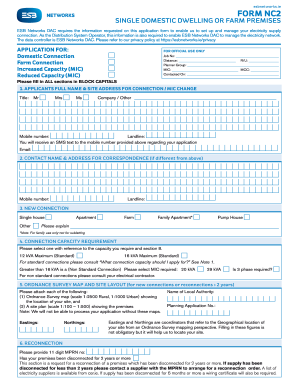
Get Ie Esb Networks Nc2 2018-2025
How it works
-
Open form follow the instructions
-
Easily sign the form with your finger
-
Send filled & signed form or save
How to fill out the IE ESB Networks NC2 online
The IE ESB Networks NC2 form is essential for setting up or managing your electricity supply connection. This guide provides detailed, step-by-step instructions to assist you in completing the form accurately, ensuring a smooth application process.
Follow the steps to successfully complete the form.
- Press the ‘Get Form’ button to access the form online and open it.
- Begin by filling in your full name and site address for the connection or Maximum Import Capacity (MIC) change in BLOCK CAPITALS. Ensure to provide a mobile number and email, as you will receive updates regarding your application.
- If your contact name and address for correspondence is different from the previous section, fill in the required information here, including another mobile number and landline if applicable.
- In the 'New Connection' section, choose the appropriate option for the type of connection you are applying for, such as 'Single house', 'Apartment', 'Farm', or specify any other type.
- Indicate your connection capacity requirement by selecting one of the options available—12 kVA or 16 kVA. If more than 16 kVA is needed, select the specific MIC required and specify if a three-phase connection is needed.
- For new connections or reconnections that have been inactive for over two years, attach an Ordnance Survey map and a site plan. Fill in any additional details such as Eastings, Northings, and Local Authority information.
- If you are requesting a reconnection, provide the 11-digit Meter Point Reference Number (MPRN) and indicate if your premises have been disconnected for two years or more.
- If applicable, indicate any changes to the Maximum Import Capacity for existing connections and provide necessary details.
- Complete the section regarding heating requirements, ensuring to fill in details if a heat pump is being installed or any other heating sources.
- Fill in the farm load section with ratings of appliances over 0.75 kW if you are applying for a farm connection.
- Indicate whether you intend to avail of a time-of-day electricity tariff from your electricity supplier.
- Provide information regarding any renewable energy sources or additional details that may help process your application.
- Sign and date the application form at the end, acknowledging the conditions to allow ESB Networks DAC to connect the network to your equipment.
- Review the completed application form to ensure all sections are filled accurately, and include any necessary maps before submitting.
Complete your IE ESB Networks NC2 application online today to facilitate your electricity connection.
To register your new house for Electric Ireland, you need to provide your address and some identification details. Use their online registration tool or call customer support for assistance. Once your registration is complete, they will work with IE ESB Networks NC2 to set up your electricity supply quickly and efficiently.
Industry-leading security and compliance
US Legal Forms protects your data by complying with industry-specific security standards.
-
In businnes since 199725+ years providing professional legal documents.
-
Accredited businessGuarantees that a business meets BBB accreditation standards in the US and Canada.
-
Secured by BraintreeValidated Level 1 PCI DSS compliant payment gateway that accepts most major credit and debit card brands from across the globe.


