Loading
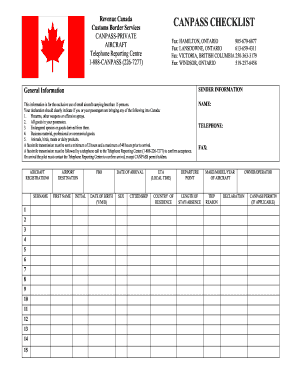
Get Canada Canpass Checklist
How it works
-
Open form follow the instructions
-
Easily sign the form with your finger
-
Send filled & signed form or save
How to fill out the Canada Canpass Checklist online
Filling out the Canada Canpass Checklist online is an essential step for individuals operating small aircraft traveling to Canada. This guide provides clear, step-by-step instructions to help users accurately complete the checklist, ensuring that all necessary information is provided.
Follow the steps to successfully complete the Canada Canpass Checklist online.
- Click the ‘Get Form’ button to access the Canada Canpass Checklist and open it in an online form editor.
- Begin by entering your name. Include your surname followed by your first name and initial as requested.
- Fill in the aircraft registration number, ensuring it is accurate and matches official documentation.
- Indicate your airport destination and provide the date of arrival, which should reflect your travel plans.
- Input your date of birth using the format year/month/day and select your sex from the available options.
- Declare your citizenship and country of residence, adding any additional contact information, including telephone and fax numbers.
- Specify your departure point and the length of your intended stay or absence in Canada.
- Provide details about the make, model, and year of your aircraft for identification purposes.
- Outline the reason for your trip, clarifying any professional or personal purposes.
- If you possess a CANPASS permit, include the permit number as part of your declaration.
- Review all the information entered for accuracy and completeness before final submission.
- Once satisfied, save changes, and follow the procedure to print or share the completed checklist as required.
Complete the Canada Canpass Checklist online today to ensure a smooth arrival in Canada.
Proof of entry to Canada typically includes your passport and, if applicable, any required travel documents. It's beneficial to have a printed or digital version of your travel details. The Canada Canpass Checklist outlines important steps to ensure you have everything required. Don’t forget to save flight itineraries or confirmation emails.
Industry-leading security and compliance
US Legal Forms protects your data by complying with industry-specific security standards.
-
In businnes since 199725+ years providing professional legal documents.
-
Accredited businessGuarantees that a business meets BBB accreditation standards in the US and Canada.
-
Secured by BraintreeValidated Level 1 PCI DSS compliant payment gateway that accepts most major credit and debit card brands from across the globe.


