Loading
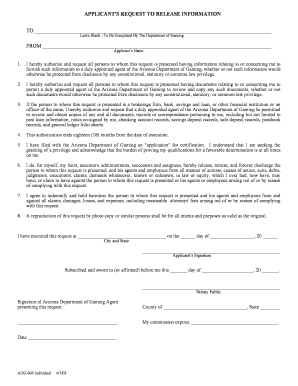
Get Applicant's Request To Release Information To - Arizona Department Of ...
How it works
-
Open form follow the instructions
-
Easily sign the form with your finger
-
Send filled & signed form or save
How to fill out the Applicant's Request To Release Information To - Arizona Department Of Gaming online
Filling out the Applicant's Request To Release Information To - Arizona Department Of Gaming is a crucial step in the process of granting access to your information. This guide provides comprehensive, easy-to-follow instructions for completing the form online, ensuring a seamless experience.
Follow the steps to successfully complete the form.
- Click the ‘Get Form’ button to obtain the form and open it for completion.
- Begin by filling in the applicant’s name in the designated field, ensuring the details match official documentation.
- In the authorization section, carefully read through items 1 and 2, then confirm your understanding of the information you are requesting to be shared.
- If applicable, respond to item 3 by indicating any relevant financial institutions or brokers, allowing for the review and copying of pertinent documents.
- Set the expiration date for the authorization as indicated in item 4. This date should be 18 months from the date of form completion.
- Acknowledge the certification application in item 5 and ensure you understand the responsibilities it entails regarding qualification.
- Review and sign the release and indemnity clauses in items 6 and 7, confirming your consent and understanding of the implications.
- Complete the form by entering the date and location where you are signing the document.
- Provide your signature at the end of the form to finalize your request.
- Ensure all required notary sections are completed, if necessary, to validate your submission.
- Once the form is thoroughly filled out, save your changes, download a copy for your records, and prepare to submit it as directed.
Start filling out your document online today and ensure your information is processed efficiently.
You can make a transfer of funds to another bank account using the .bankofamerica.com/azdesEPC website or the Prepaid Mobile App. After March 30, 2022, any remaining funds will remain with unless you call to request a paper check to be mailed to you.
Industry-leading security and compliance
US Legal Forms protects your data by complying with industry-specific security standards.
-
In businnes since 199725+ years providing professional legal documents.
-
Accredited businessGuarantees that a business meets BBB accreditation standards in the US and Canada.
-
Secured by BraintreeValidated Level 1 PCI DSS compliant payment gateway that accepts most major credit and debit card brands from across the globe.


