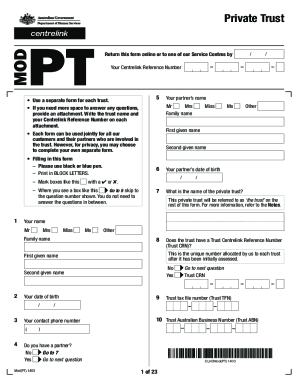
Get Au Mod(pt).1403
How it works
-
Open form follow the instructions
-
Easily sign the form with your finger
-
Send filled & signed form or save
How to use or fill out the AU Mod(PT).1403 online
Filling out the AU Mod(PT).1403 form is an essential step for individuals involved with a private trust as required by the Australian Government Department of Human Services. This guide provides a clear, step-by-step approach to assist you in completing the form online with confidence.
Follow the steps to fill out the form accurately.
- Click ‘Get Form’ button to obtain the form and open it in the editor.
- Begin by entering your personal information, including your name, date of birth, and Centrelink Reference Number. Ensure to provide your partner’s details if applicable.
- Indicate whether the trust has a Centrelink Reference Number (Trust CRN) and provide the required tax file numbers (TFN) and Australian Business Numbers (ABN) if available.
- Provide details about the trust, including the date it was established, if it is still trading, and any changes in circumstances since the last financial statements were prepared.
- Complete sections regarding the trustee and appointor details, ensuring all names and dates of birth are accurate. Specify if the trustee is a corporate trustee.
- Fill in any additional relevant sections specific to the trust’s beneficiaries, including their names, relationships, and benefits received.
- Address any questions about the trust’s income and assets, including real estate, shares, or managed investments. Provide estimates of market values where necessary.
- Compile and attach any required documents, such as financial statements, tax returns, and legal agreements relevant to the trust.
- Review all information entered to ensure it is complete and accurate. Make sure to sign and date the form.
- Submit the completed form online through the designated portal, or return it to a Service Centre as instructed.
Start filling out the AU Mod(PT).1403 online today to ensure compliance and proper assessment of your private trust involvement.
Setting up a private trust in Australia involves selecting a trustee, defining the beneficiaries, and outlining the trust's purpose. You'll also need to draft a trust deed that explains how the trust will be managed. For those exploring the process of establishing a private trust in line with AU Mod(PT).1403, the uslegalforms platform offers templates and guides to assist you in creating a compliant trust.
Industry-leading security and compliance
-
In businnes since 199725+ years providing professional legal documents.
-
Accredited businessGuarantees that a business meets BBB accreditation standards in the US and Canada.
-
Secured by BraintreeValidated Level 1 PCI DSS compliant payment gateway that accepts most major credit and debit card brands from across the globe.


