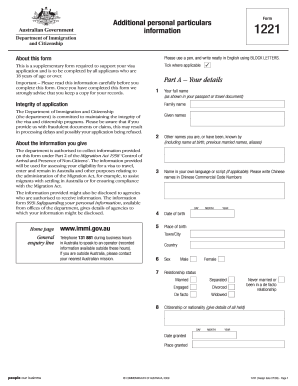
Get Au Form 1221 2009
How it works
-
Open form follow the instructions
-
Easily sign the form with your finger
-
Send filled & signed form or save
How to fill out the AU Form 1221 online
The AU Form 1221 is an essential supplementary document required for visa applications in Australia. This guide will provide you with clear, step-by-step instructions on how to complete this form online, ensuring a smooth application process.
Follow the steps to successfully complete the AU Form 1221.
- Press the ‘Get Form’ button to obtain the AU Form 1221 and access it in the editor.
- In Part A, enter your personal details including your full name exactly as it appears on your passport, other names you may have used, and your date of birth.
- Provide your current residential address, ensuring it is not a post office box.
- In Part B, enter travel details, including passport information, intended arrival in Australia, and length of stay.
- Complete Part C by detailing your employment history for the last five years, along with the purpose of your stay.
- In Part D, outline your educational qualifications, including any relevant workshops or training sessions you have attended.
- If applicable, fill out Part E with details of your personal contact in Australia and provide their current residential address and employment information.
- For Part F and subsequent parts, only complete sections relevant to your visa application type, whether it's a visitor, business, or migration visa.
- Finally, in Part L, review your information, sign the declaration, and ensure to save your changes. You can then download, print, or share the completed form.
Start filling out the AU Form 1221 online to ensure your visa application process is on track.
Get form
The minimum amount required for obtaining an Australian visa can vary widely depending on the type of visa you are applying for and individual circumstances. However, most applicants should aim for a balance that can cover living expenses during their stay. It's also wise to refer to the guidelines provided by the Australian government for specific visa types. Don't forget that including the AU Form 1221 can help clarify your financial position.
Get This Form Now!
Industry-leading security and compliance
-
In businnes since 199725+ years providing professional legal documents.
-
Accredited businessGuarantees that a business meets BBB accreditation standards in the US and Canada.
-
Secured by BraintreeValidated Level 1 PCI DSS compliant payment gateway that accepts most major credit and debit card brands from across the globe.


