Loading
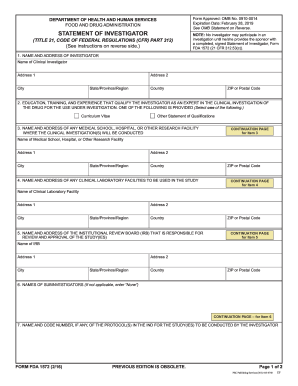
Get Fda 1572 2013
How it works
-
Open form follow the instructions
-
Easily sign the form with your finger
-
Send filled & signed form or save
How to fill out the FDA 1572 online
The FDA 1572 form, also known as the Statement of Investigator, is a crucial document required for clinical investigations of new drugs. This guide will provide detailed instructions on how to complete the form online, ensuring that you fulfill all necessary requirements.
Follow the steps to complete the FDA 1572 form effectively.
- Click ‘Get Form’ button to obtain the form and open it for completing your information.
- Enter your full name and address in the designated fields under the 'Name and address of investigator' section. Ensure that you include the city, state, country, and postal code.
- In the section for education, training, and experience, select either 'Curriculum Vitae' or 'Other Statement of Qualifications' to demonstrate your expertise related to the clinical investigation.
- Provide the name and address of any medical school, hospital, or research facility where the clinical investigations will be conducted, ensuring all fields are accurately filled.
- List the name and address of any clinical laboratory facilities you will utilize during the study. Include the complete address for clarity.
- Identify the Institutional Review Board (IRB) that is responsible for the study. Fill in their name and complete address details.
- If applicable, list the names of subinvestigators. If not applicable, you may state 'None'.
- Provide the name and code number of the protocol(s) in the Investigational New Drug (IND) application related to the investigation.
- Select the appropriate clinical protocol information for your investigation phase, either providing a general outline for Phase 1 or detailed protocol for Phase 2 or 3.
- Acknowledge your commitments by reading and agreeing to the outlined responsibilities. Ensure you sign and date the form at the bottom.
- Once completed, save your changes. You can choose to download, print, or share the form as needed.
Begin filling out your FDA 1572 form online today to ensure compliance and completeness.
Get form
Experience a faster way to fill out and sign forms on the web. Access the most extensive library of templates available.
Yes, the FDA 1572 must be submitted to the FDA as part of the clinical research process. This submission enables the FDA to monitor compliance and the integrity of the ongoing trial. By providing this information, you contribute to a systematic approach to clinical research that prioritizes safety and adherence to regulations.
Get This Form Now!
Use professional pre-built templates to fill in and sign documents online faster. Get access to thousands of forms.
Industry-leading security and compliance
US Legal Forms protects your data by complying with industry-specific security standards.
-
In businnes since 199725+ years providing professional legal documents.
-
Accredited businessGuarantees that a business meets BBB accreditation standards in the US and Canada.
-
Secured by BraintreeValidated Level 1 PCI DSS compliant payment gateway that accepts most major credit and debit card brands from across the globe.


