Loading
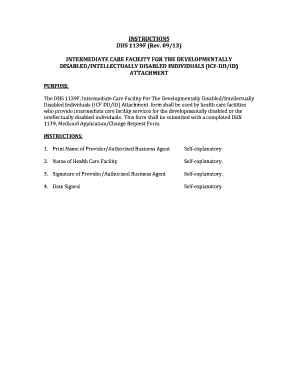
Get Dhs 1139f Instructions 2013-2026
How it works
-
Open form follow the instructions
-
Easily sign the form with your finger
-
Send filled & signed form or save
How to fill out the DHS 1139F Instructions online
The DHS 1139F form is essential for health care facilities that provide services to individuals with developmental or intellectual disabilities. Filling out this form accurately is crucial for submitting a Medicaid application or change request.
Follow the steps to successfully complete and submit the DHS 1139F Instructions online.
- Click ‘Get Form’ button to obtain the form and open it in the editor.
- In the first field, enter the print name of the provider or authorized business agent. This information identifies the individual responsible for the facility.
- In the next field, provide the name of the health care facility. Ensure that the name matches official records for accuracy.
- Next, affix the signature of the provider or authorized business agent. This serves as a confirmation of the information provided.
- Finally, fill in the date signed. This date indicates when the form was completed and should be the most recent.
- After all fields are completed, users can save changes, download the form, print it, or share it as needed.
Complete your DHS 1139F online today for efficient processing of your application.
To contact the Department of Homeland Security (DHS), visit their official website for contact details or use the customer service numbers provided. It's essential to have your questions prepared, especially if they're related to DHS 1139F Instructions. If you need assistance with forms or processes, US Legal Forms offers resources to streamline that experience.
Industry-leading security and compliance
US Legal Forms protects your data by complying with industry-specific security standards.
-
In businnes since 199725+ years providing professional legal documents.
-
Accredited businessGuarantees that a business meets BBB accreditation standards in the US and Canada.
-
Secured by BraintreeValidated Level 1 PCI DSS compliant payment gateway that accepts most major credit and debit card brands from across the globe.


