Loading
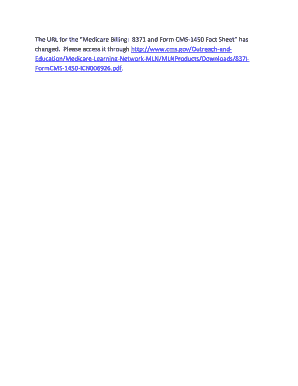
Get Cms Ub-04 Overview 2010-2026
How it works
-
Open form follow the instructions
-
Easily sign the form with your finger
-
Send filled & signed form or save
How to fill out the CMS UB-04 Overview online
The CMS UB-04 Overview is an essential document used for billing and claims processing. Understanding how to accurately fill out this form online is crucial for healthcare providers to ensure proper reimbursement.
Follow the steps to complete your CMS UB-04 Overview effectively.
- Click ‘Get Form’ button to access the CMS UB-04 Overview document and open it in your chosen editor.
- Begin by entering the patient's demographic information accurately at the top section of the form. Make sure to include the patient's name, address, and insurance details as it directly affects billing outcomes.
- In the subsequent sections, fill in the provider's information. This should include the facility name, address, and provider identification numbers. Ensuring accuracy here will help streamline the claims process.
- Next, navigate to the patient’s insurance details section. Enter the relevant policy numbers and verify that the coverage information corresponds to the patient's plan.
- Proceed to itemize the services provided. For each service line, include the appropriate procedure codes and modifiers, as these codes are essential for determining reimbursement levels.
- Review the form for any missing fields or errors. It is critical to ensure that all necessary information is completed to avoid claim rejections.
- Once all information is accurately entered, you can save your changes, download the completed form, print it for your records, or share it with authorized individuals as needed.
Complete your CMS UB-04 Overview online for efficient billing and claims processing.
Printing an UB-04 form is straightforward. After downloading the form, open it using a PDF reader. Click on the print icon, and make sure to configure the print settings to fit standard paper sizes and orientations. Following these steps guarantees your form looks professional and is ready for processing, aligning with the guidelines outlined in the CMS UB-04 Overview.
Industry-leading security and compliance
US Legal Forms protects your data by complying with industry-specific security standards.
-
In businnes since 199725+ years providing professional legal documents.
-
Accredited businessGuarantees that a business meets BBB accreditation standards in the US and Canada.
-
Secured by BraintreeValidated Level 1 PCI DSS compliant payment gateway that accepts most major credit and debit card brands from across the globe.


