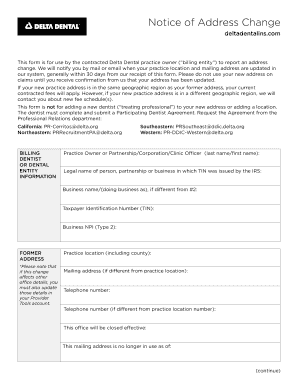
Get Delta Dental Notice Of Address Change
How it works
-
Open form follow the instructions
-
Easily sign the form with your finger
-
Send filled & signed form or save
Tips on how to fill out, edit and sign Delta Dental Notice of Address Change online
How to fill out and sign Delta Dental Notice of Address Change online?
Get your online template and fill it in using progressive features. Enjoy smart fillable fields and interactivity.Follow the simple instructions below:
Have you been searching for a speedy and effective tool to finalize your Delta Dental Notice of Address Change at a reasonable cost?
Our service will offer you a comprehensive range of templates that you can access online for completion. It only takes a few minutes.
Completing the Delta Dental Notice of Address Change doesn’t have to be complicated anymore. Moving forward, you can comfortably handle it from your home or at your office directly from your mobile device or computer.
- Choose the form you require from our collection of legal documents.
- Launch the template in the web-based editing tool.
- Follow the guidelines to identify which details you need to provide.
- Click on the fillable fields and input the requested details.
- Include the necessary date and affix your electronic signature after filling in all other sections.
- Review the document for typos and additional errors. If you need to update any information, the online editor and its broad array of tools are at your disposal.
- Save the completed document to your device by clicking Done.
- Send the electronic form to the relevant parties.
How to modify Get Delta Dental Notice of Address Change: personalize forms online
Have an effortless and paperless method of altering Get Delta Dental Notice of Address Change. Utilize our reliable online service and save a significant amount of time.
Creating each document, including Get Delta Dental Notice of Address Change, from the ground up consumes too much time, so having a proven platform of pre-uploaded document templates can significantly enhance your productivity.
However, altering them can be challenging, particularly with files in PDF format. Thankfully, our comprehensive library includes a built-in editor that allows you to conveniently fill out and personalize Get Delta Dental Notice of Address Change without leaving our site, ensuring you don’t waste your precious time modifying your documents. Here’s what you can accomplish with your file using our tools:
Whether you need to generate editable Get Delta Dental Notice of Address Change or any other document available in our collection, you’re well on your path with our online document editor. It's simple and secure and doesn’t necessitate any special skills. Our web-based tool is designed to handle practically everything you can envision regarding file editing and completion.
Say goodbye to traditional methods of managing your forms. Opt for a more efficient solution to assist you in simplifying your tasks and reducing your reliance on paper.
- Step 1. Find the required document on our website.
- Step 2. Click Get Form to open it in the editor.
- Step 3. Utilize our specialized editing functions that enable you to insert, eliminate, annotate, and highlight or redact text.
- Step 4. Create and append a legally-binding signature to your file by using the sign option from the top toolbar.
- Step 5. If the document formatting doesn’t appear as you desire, use the tools on the right to delete, add more, and rearrange pages.
- step 6. Add fillable fields so others can be invited to complete the document (if necessary).
- Step 7. Share or distribute the document, print it, or choose the format in which you want to download the file.
Some dentists opt not to participate in networks like Delta Dental for a variety of reasons, such as wanting to maintain greater control over their fees and practice. Others may feel that network agreements restrict their ability to provide personalized care. If you experience a Delta Dental Notice of Address Change, understanding your dentist's network participation becomes crucial.
Industry-leading security and compliance
-
In businnes since 199725+ years providing professional legal documents.
-
Accredited businessGuarantees that a business meets BBB accreditation standards in the US and Canada.
-
Secured by BraintreeValidated Level 1 PCI DSS compliant payment gateway that accepts most major credit and debit card brands from across the globe.


