Loading
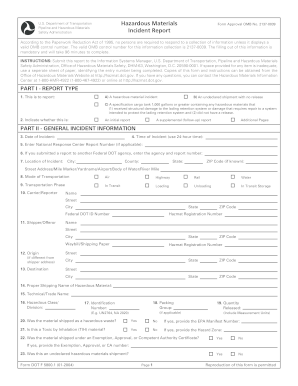
Get Dot F 5800.1 2004-2025
How it works
-
Open form follow the instructions
-
Easily sign the form with your finger
-
Send filled & signed form or save
How to fill out the DOT F 5800.1 online
The DOT F 5800.1 is an essential form used to report incidents involving hazardous materials. Completing this form accurately is crucial for compliance and safety. This guide provides clear instructions on how to effectively fill out the DOT F 5800.1 online.
Follow the steps to complete the form online.
- Click ‘Get Form’ button to obtain the form and open it in the online editor.
- Begin with Part I - Report Type. Select the appropriate reason for the report by checking either a hazardous material incident, undeclared shipment, or a cargo tank incident.
- Indicate whether this is your initial report or a supplemental report that follows an earlier submission.
- Move to Part II - General Incident Information. Fill in the date and time of the incident using the 24-hour clock format.
- Provide the National Response Center Report Number if applicable. If you've reported the incident to another federal agency, include that agency's name and your report number.
- Detail the incident's location, including city, county, state, ZIP code, and street address or nearest geographical landmark.
- Select the mode of transportation relevant to the incident, marking one of the options: air, highway, rail, or water.
- Indicate the transportation phase during which the incident occurred, choosing from options like in transit, loading, unloading, or in transit storage.
- Complete the carrier or reporter section with the name, address, and Federal DOT ID Number.
- Fill in the shipper/offeror information in the designated fields, ensuring that all relevant details are accurate.
- Document the proper shipping name, technical/trade name, hazardous class or division, packing group, and identification number of the hazardous material being reported.
- Answer whether the material is considered hazardous waste and provide the EPA manifest number if applicable.
- Proceed to Part III - Packaging Information. Select the type of packaging used for the hazardous material incident.
- Detail the failure codes as per the instructions, describing the failure points and how they contributed to the incident.
- Continue by describing packaging details such as identification markings, package capacity, and any relevant test information.
- In Part IV - Consequences, check all applicable results of the incident and indicate damage costs if they exceed $500.
- Move on to Parts V, VI, and VII to describe any air incidents, the sequence of events leading to the incident, and any recommendations or preventive actions you suggest.
- Finally, complete Part VIII - Contact Information with detailed contact information for future correspondence.
- Once all fields are filled out, you can save changes, download, print, or share the form as needed.
Start filling out your DOT F 5800.1 form online today to ensure compliance and safety.
An incident report should be filled in immediately following a hazardous materials incident. It is essential to submit this report to the appropriate DOT office, ensuring compliance with regulations. Utilizing the DOT Form F 5800.1 will help streamline the reporting process and ensure you provide all necessary details.
Industry-leading security and compliance
US Legal Forms protects your data by complying with industry-specific security standards.
-
In businnes since 199725+ years providing professional legal documents.
-
Accredited businessGuarantees that a business meets BBB accreditation standards in the US and Canada.
-
Secured by BraintreeValidated Level 1 PCI DSS compliant payment gateway that accepts most major credit and debit card brands from across the globe.


