Loading
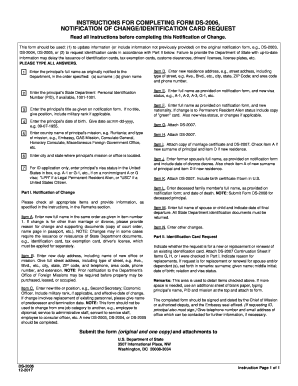
Get Ds-2006 2017-2026
How it works
-
Open form follow the instructions
-
Easily sign the form with your finger
-
Send filled & signed form or save
How to fill out the DS-2006 online
The DS-2006 is an important form used for notifying changes and requesting identification cards. This guide provides clear, step-by-step instructions to help users fill out the form accurately and efficiently online.
Follow the steps to successfully complete the DS-2006 online.
- Click ‘Get Form’ button to obtain the DS-2006 form and open it in your preferred editing application.
- Enter the principal's full name as originally provided to the Department of State. You should list the surname followed by the given name.
- In the next field, input the principal's State Department Personal Identification Number (PID) if available.
- Provide the new residence address, detailing the street, city, state, ZIP code, and phone number with area code.
- Enter the principal's title or position as stated on the notification form. If no title is available, indicate the position held, including military rank if relevant.
- Record the principal's date of birth in the format mm-dd-yyyy.
- Specify the country name of the principal's mission and the type of mission such as Embassy or Consulate General.
- Provide the city and state where the principal's mission or office is located.
- For identification card requests, enter the principal's visa status based on their current status in the United States.
- Check the applicable items in the Notification of Change section and include any necessary explanations in the Remarks section.
- Complete the form by signing and dating it. Ensure that the Chief of Mission or an authorized deputy also signs.
- You can then save changes, download, print, or share the completed form as required.
Complete the DS-2006 form online today to ensure your information is up-to-date.
To ensure that ROMs are safe, use reliable websites that offer user reviews and feedback. Check if the site has a good reputation within the gaming community. Additionally, scan the downloaded files with updated antivirus software. Following these steps can help safeguard your device from potential threats.
Industry-leading security and compliance
US Legal Forms protects your data by complying with industry-specific security standards.
-
In businnes since 199725+ years providing professional legal documents.
-
Accredited businessGuarantees that a business meets BBB accreditation standards in the US and Canada.
-
Secured by BraintreeValidated Level 1 PCI DSS compliant payment gateway that accepts most major credit and debit card brands from across the globe.


