Loading
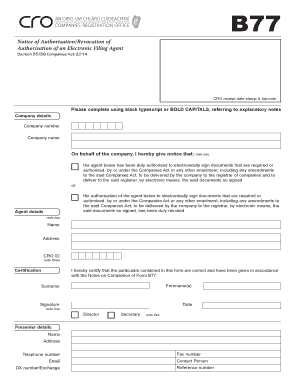
Get Form B77
How it works
-
Open form follow the instructions
-
Easily sign the form with your finger
-
Send filled & signed form or save
How to fill out the Form B77 online
Filling out the Form B77 online is a straightforward process that requires attention to detail. This guide provides you with step-by-step instructions to ensure that you complete the form accurately, facilitating a smooth electronic filing experience.
Follow the steps to successfully complete the Form B77 online.
- Click ‘Get Form’ button to obtain the form and open it in the editor.
- In the company details section, enter the company number and company name clearly using black typescript or bold capitals.
- Decide whether to authorize an electronic filing agent or revoke the authorization. Tick only one box to indicate your choice.
- If appointing an agent, provide their name and address in the agent details section. If appointing a firm, include the firm's name and principal office address instead of individual partners' names.
- Enter the CRO ID of your agent. This ID was issued when they applied to act as your electronic filing agent.
- In the certification section, fill in the surname, forename(s), and sign the form. Make sure to include the date.
- Tick the appropriate box to indicate whether the form is certified by a director or secretary.
- Provide presenter details, including their name, address, telephone number, email, DX number/exchange, fax number, contact person, and reference number.
- Review all provided information for accuracy. If necessary, use a continuation sheet for additional information.
- Once all sections are completed and verified, save your changes. You can then download, print, or share the completed form as required.
Complete your Form B77 online today for efficient processing.
Form B10 must be signed by a current officer of the company; it cannot be signed by an officer who has resigned. Where there has been a change in company officer or his/her details, a Form B10 must be filed by each company concerned. Form B10 has no filing fee and can be filed online at https://core.cro.ie.
Industry-leading security and compliance
US Legal Forms protects your data by complying with industry-specific security standards.
-
In businnes since 199725+ years providing professional legal documents.
-
Accredited businessGuarantees that a business meets BBB accreditation standards in the US and Canada.
-
Secured by BraintreeValidated Level 1 PCI DSS compliant payment gateway that accepts most major credit and debit card brands from across the globe.


