Loading
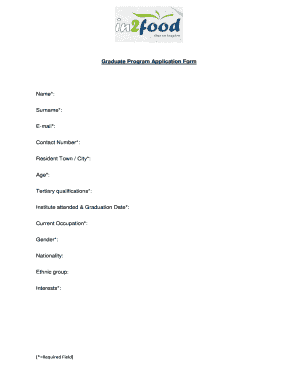
Get Graduate Program Application Form V1 0pdf - In2food Co
How it works
-
Open form follow the instructions
-
Easily sign the form with your finger
-
Send filled & signed form or save
How to fill out the Graduate Program Application Form V1 0pdf - In2food Co online
This guide provides step-by-step instructions on completing the Graduate Program Application Form V1 0pdf - In2food Co online. Carefully follow each section's guidance to ensure a smooth application process.
Follow the steps to successfully complete the application form.
- Click the ‘Get Form’ button to access the application form and open it in your preferred PDF editor.
- Fill in your name in the 'Name*' field. Ensure you provide your full first name as this information is mandatory.
- Enter your surname in the 'Surname*' field. This is also a required field, so be sure to complete this accurately.
- Provide a valid email address in the 'E-mail*' field to receive updates regarding your application.
- Input your contact number in the 'Contact Number*' field, ensuring it's a number where you can be reached easily.
- Specify your resident town or city in the 'Resident Town / City*' field. This is a compulsory response.
- Indicate your age in the 'Age*' field. Make sure the information is accurate and current.
- Detail your tertiary qualifications in the 'Tertiary qualifications*' field, providing any degrees or diplomas obtained.
- List the institute you attended along with your graduation date in the 'Institute attended & Graduation Date*' field.
- Describe your current occupation in the 'Current Occupation*' field. It is important to represent your present employment accurately.
- Select your gender in the 'Gender*' field. Make sure to choose the option that you identify with.
- Optionally, provide your nationality in the corresponding field.
- Optionally share your ethnic group in the designated field.
- Indicate your interests in the 'Interests*' field. This helps the organization understand your personal and professional preferences.
- Review all the information you have entered to ensure accuracy. Once confirmed, proceed to save the changes.
- Download, print, or share the completed form as needed for your records or submission.
Complete your application online today and take the next step towards your educational future!
Industry-leading security and compliance
US Legal Forms protects your data by complying with industry-specific security standards.
-
In businnes since 199725+ years providing professional legal documents.
-
Accredited businessGuarantees that a business meets BBB accreditation standards in the US and Canada.
-
Secured by BraintreeValidated Level 1 PCI DSS compliant payment gateway that accepts most major credit and debit card brands from across the globe.


