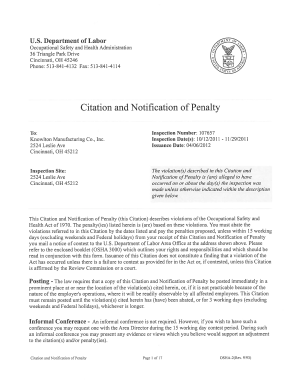
Get Dol Osha-2 1993
How it works
-
Open form follow the instructions
-
Easily sign the form with your finger
-
Send filled & signed form or save
Tips on how to fill out, edit and sign DoL OSHA-2 online
How to fill out and sign DoL OSHA-2 online?
Get your online template and fill it in using progressive features. Enjoy smart fillable fields and interactivity.Follow the simple instructions below:
Discover all the essential advantages of filling out and submitting online forms. Utilizing our service to submit the DoL OSHA-2 takes just a few minutes.
We enable this by providing you access to our comprehensive editor that can revise/fix the original text of a document, insert custom fields, and facilitate e-signing.
Submit your DoL OSHA-2 electronically once you finish completing it. Your data is highly secure, as we comply with the latest security standards. Join many satisfied clients who are already filling out legal documents from the comfort of their homes.
- Select the document template you require from our collection of legal forms.
- Press the Get form button to access it and begin editing.
- Fill in the necessary fields (highlighted in yellow).
- The Signature Wizard will enable you to add your electronic signature after you have completed entering your information.
- Include the date.
- Review the entire document to confirm that all information is filled out correctly and no edits are necessary.
- Click Done and save the completed template to your computer.
How to Alter Get DoL OSHA-2 1993: Personalize Forms Online
Creating documents is simple with intelligent web-based tools. Remove paperwork with effortlessly downloadable Get DoL OSHA-2 1993 templates that you can adjust online and print.
Preparing documents and forms should be more accessible, whether it is a regular part of one’s job or infrequent tasks. When someone needs to file a Get DoL OSHA-2 1993, learning rules and guides on how to complete a form correctly and what it should contain can be time-consuming and labor-intensive. However, if you locate the right Get DoL OSHA-2 1993 template, finishing a document will no longer be a challenge with an intelligent editor available.
Uncover a wider range of features you can incorporate into your document workflow. There’s no need to print, fill out, and mark forms by hand. With a smart editing platform, all the vital document processing capabilities are readily available. If you aim to enhance your workflow with Get DoL OSHA-2 1993 forms, find the template in the catalog, select it, and discover a simpler way to complete it.
The more tools you are well-versed in, the simpler it is to handle Get DoL OSHA-2 1993 forms. Experiment with the solution that provides everything needed to locate and adjust forms in a single tab of your browser and eliminate the complications of manual paperwork.
- If you wish to add text in a random area of the form or introduce a text field, utilize the Text and Text field tools and enlarge the text in the form as much as desired.
- Leverage the Highlight tool to emphasize the key sections of the form. If you want to hide or delete some text portions, employ the Blackout or Erase tools.
- Personalize the form by incorporating default graphic components. Use the Circle, Check, and Cross tools to add these features to the forms as needed.
- For any additional remarks, utilize the Sticky note tool and place as many notes on the forms page as necessary.
- If the form demands your initials or date, the editor provides tools for that as well. Minimize the possibility of mistakes by using the Initials and Date tools.
- It is also feasible to introduce custom visual elements to the form. Use the Arrow, Line, and Draw tools to modify the file.
Get form
Typically, you need to submit OSHA Form 300 for recording injuries and illnesses and Form 301 for each individual incident. Additionally, if you have over 10 employees, you might need to submit the annual summary, Form 300A. Staying on top of these submissions is critical for compliance with the DoL OSHA-2 standards.
Get This Form Now!
Industry-leading security and compliance
-
In businnes since 199725+ years providing professional legal documents.
-
Accredited businessGuarantees that a business meets BBB accreditation standards in the US and Canada.
-
Secured by BraintreeValidated Level 1 PCI DSS compliant payment gateway that accepts most major credit and debit card brands from across the globe.


