Loading
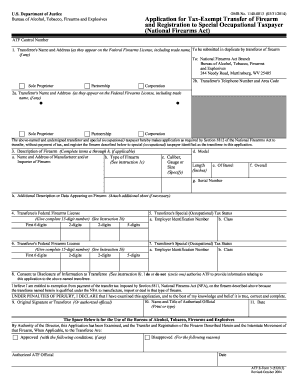
Get Atf E-form 3 (5320.3) 2004-2026
How it works
-
Open form follow the instructions
-
Easily sign the form with your finger
-
Send filled & signed form or save
How to fill out the ATF E-Form 3 (5320.3) online
The ATF E-Form 3 (5320.3) is essential for the tax-exempt transfer of firearms and registration to special occupational taxpayers. This guide provides clear and supportive instructions for filling out the form online, ensuring that you successfully complete each section.
Follow the steps to accurately complete the ATF E-Form 3 online
- Click the 'Get Form' button to obtain the E-Form 3 and open it for editing.
- Enter the transferee's name and address as they appear on the Federal Firearms License, including any trade name.
- Fill in the transferor's name and address in the designated section, ensuring consistency with their Federal Firearms License.
- Provide the transferor's telephone number and area code. Select the appropriate classification: sole proprietor, partnership, or corporation.
- Complete the firearm description by detailing the manufacturer's name, type, model, caliber, length of the barrel, overall length, and serial number.
- Input the transferee's Federal Firearms License number in the specified format.
- Indicate the transferee's special occupational tax status by providing the Employer Identification Number and associated class.
- Fill out the transferor's Federal Firearms License number and Employer Identification Number, as well as the classification.
- Review the consent to disclose information section, indicating whether you authorize the ATF to share relevant information with the transferee.
- Sign the application in the designated signature area, and ensure the date is included.
- Save the completed form, and choose to download, print, or share it as necessary.
Start your application process by filling out the ATF E-Form 3 online today.
Only Federal Firearms Licensees (FFLs) can file the ATF E-Form 3 (5320.3) as it is specifically intended for licensed entities. If you are an FFL looking to transfer a firearm, you must complete and submit this form. Using a trusted platform like USLegalForms can simplify this process, providing you with the necessary tools and guidance.
Industry-leading security and compliance
US Legal Forms protects your data by complying with industry-specific security standards.
-
In businnes since 199725+ years providing professional legal documents.
-
Accredited businessGuarantees that a business meets BBB accreditation standards in the US and Canada.
-
Secured by BraintreeValidated Level 1 PCI DSS compliant payment gateway that accepts most major credit and debit card brands from across the globe.


