Loading
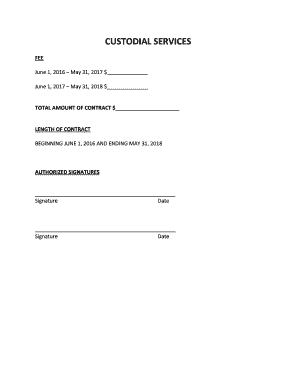
Get Contract Signature Page
How it works
-
Open form follow the instructions
-
Easily sign the form with your finger
-
Send filled & signed form or save
How to fill out the Contract Signature Page online
Filling out the Contract Signature Page online is an essential step in formalizing your agreement. This guide provides clear instructions to ensure that you complete each section accurately and efficiently.
Follow the steps to fill out your Contract Signature Page with ease.
- Click ‘Get Form’ button to obtain the Contract Signature Page and open it in the editor.
- In the fee section, enter the amounts for each term of the contract: specify the fee for the period from June 1, 2016, to May 31, 2017, and the fee for the period from June 1, 2017, to May 31, 2018. Ensure that these values reflect the agreed-upon amounts.
- Calculate and input the total amount of the contract in the designated field under the total amount of contract section. This should reflect the sum of the fees entered previously.
- In the length of contract section, confirm the start and end dates of the contract, which are June 1, 2016, to May 31, 2018. Ensure these dates are correct and clearly stated.
- In the authorized signatures section, individuals authorized to sign the contract should provide their signatures. It is important that each person signs in the designated area.
- Below each signature line, input the date when the signature is affixed. This indicates when the agreement becomes effective.
- Once all sections are filled out, review the document for accuracy. After confirming all the information is correct, you can proceed to save changes, download, print, or share the completed form.
Complete your documents online today for a streamlined process.
Whether you need to initial each page of your legal document depends on your jurisdiction and the document itself. However, if you initial each page of your document and it isn't required, doing so should not negatively affect your document.
Industry-leading security and compliance
US Legal Forms protects your data by complying with industry-specific security standards.
-
In businnes since 199725+ years providing professional legal documents.
-
Accredited businessGuarantees that a business meets BBB accreditation standards in the US and Canada.
-
Secured by BraintreeValidated Level 1 PCI DSS compliant payment gateway that accepts most major credit and debit card brands from across the globe.


