Loading
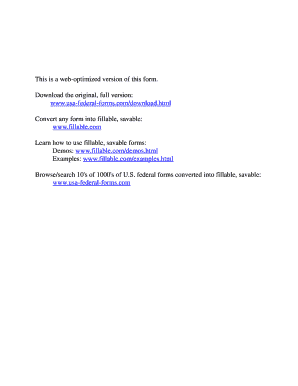
Get Af Imt 522 1999-2025
How it works
-
Open form follow the instructions
-
Easily sign the form with your finger
-
Send filled & signed form or save
How to fill out the AF IMT 522 online
The AF IMT 522 is a critical form used for recording results of small arms qualification training in the United States Air Force. This guide aims to provide a clear and comprehensive step-by-step approach to filling out this form online, ensuring accurate and efficient documentation of firearms qualification.
Follow the steps to fill out the AF IMT 522 effectively.
- Click ‘Get Form’ button to obtain the form and open it in the editor.
- Begin with entering the individual's last name, first name, and middle initial in the appropriate fields. Ensure the information is accurate as it will be used for identification.
- Fill in the office symbol, base name, and combat arms section. This helps to specify the user's affiliation and context of the training.
- Input the date trained, which should reflect the actual date when the training was completed.
- Specify the weapon and course details in the designated fields. Providing this information assists in maintaining detailed records of the training.
- Record the number of rounds fired during the training session, as this is essential for qualification results.
- Indicate the status of the qualification and the expiration date of the training certification.
- Enter the rank and Social Security Number (SSN) of the individual being trained for identification purposes.
- Specify the Direct DSN number and the arming group, which is important for further communication and record purposes.
- Identify the primary duty weapon and the organization, ensuring that all details are correctly aligned with standard operating procedures.
- At the bottom of the section, include the shooter's signature and printed name with rank. This validates the training record.
- Finally, fill in the instructor's signature, printed name, and rank along with their score assessment before submitting the form.
- Once all fields are completed, you can save changes, download, print, or share the form as needed.
Complete your AF IMT 522 online today for a seamless record of your firearms training.
In the context of the Air Force, IMT signifies 'Individual Medical Training.' This training is vital for preparing service members for the challenges they may face in their roles. The focus on IMT underscores the importance of health and fitness in ensuring operational readiness and mission success.
Industry-leading security and compliance
US Legal Forms protects your data by complying with industry-specific security standards.
-
In businnes since 199725+ years providing professional legal documents.
-
Accredited businessGuarantees that a business meets BBB accreditation standards in the US and Canada.
-
Secured by BraintreeValidated Level 1 PCI DSS compliant payment gateway that accepts most major credit and debit card brands from across the globe.


