Loading
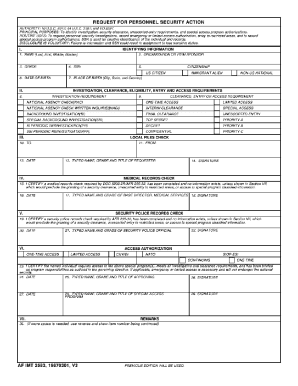
Get Af Imt 2583 1987-2025
How it works
-
Open form follow the instructions
-
Easily sign the form with your finger
-
Send filled & signed form or save
How to fill out the AF IMT 2583 online
The AF IMT 2583 is an essential form utilized for personnel security action requests. This guide provides detailed instructions on how to properly complete this form online, ensuring you include all necessary information accurately.
Follow the steps to successfully complete the AF IMT 2583 online.
- Click ‘Get Form’ button to access the AF IMT 2583 and open it in the editor.
- Begin by filling in the identifying information section. Enter your last name, first name, middle name, and maiden name in the provided fields accurately. Then, input your organization or firm sponsor, grade, Social Security Number (SSN), date of birth, and place of birth (city, state, and country). Also, indicate your citizenship status by selecting 'US Citizen', 'Immigrant Alien', or 'Non-US National'.
- In the investigation, clearance, eligibility, entry, and access requirements section, select your investigation requirement and corresponding clearance or access requirement. Make sure to review the options thoroughly and select those that are relevant to your situation.
- Proceed to the next section where you will fill in the details for the requester. Provide the name, grade, and title of the individual submitting the request. Double-check the accuracy before signing in the designated area.
- Certify the completion of the required checks for medical records and security police records. Make sure to include the date and the name and grade of the authorized individuals who completed these checks, and then sign accordingly.
- In the access authorization section, certify the need for access to special programs. Enter the necessary details, including the type of access required and relevant dates. Ensure all signatories complete their part appropriately.
- Finally, add any remarks in the designated section if further clarification or additional details are needed. You can use the reverse side of the form for more space if required.
- After completing all sections of the form, be sure to save your changes, download a copy, print it out, or share it as needed.
Complete your AF IMT 2583 online now for a streamlined process.
The AF Form 3545 is used as a crime report form that documents incidents investigated by security forces. This form captures critical details about the event and the individuals involved. While it differs in purpose from the AF IMT 2583, both forms highlight the Air Force's commitment to accountability within its operations. By utilizing the AF Form 3545, personnel help maintain order and safety across bases.
Industry-leading security and compliance
US Legal Forms protects your data by complying with industry-specific security standards.
-
In businnes since 199725+ years providing professional legal documents.
-
Accredited businessGuarantees that a business meets BBB accreditation standards in the US and Canada.
-
Secured by BraintreeValidated Level 1 PCI DSS compliant payment gateway that accepts most major credit and debit card brands from across the globe.


