Loading
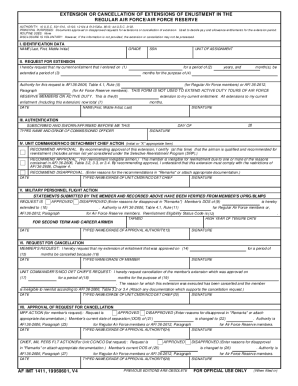
Get Af Imt 1411 1995-2025
How it works
-
Open form follow the instructions
-
Easily sign the form with your finger
-
Send filled & signed form or save
How to fill out the AF IMT 1411 online
Filling out the AF IMT 1411 form online is a crucial process for individuals seeking to extend or cancel their enlistment in the Air Force. This guide provides comprehensive instructions to help users complete the form accurately and efficiently.
Follow the steps to successfully complete the AF IMT 1411 online.
- Click ‘Get Form’ button to obtain the form and open it in your browser for editing.
- In the identification data section, enter your name (last, first, middle initial), grade, social security number (SSN), and unit of assignment.
- Proceed to the request for extension section. Fill in your current enlistment entry date for a period of extension. Specify the number of months requested for the extension and state the purpose.
- In the authentication section, type your name and provide your signature to confirm the request.
- Complete the unit commander/NCO detachment chief action section by selecting the appropriate item regarding approval or disapproval. Include initials or marks as necessary.
- In the military personnel flight action section, verify the statements and mark whether the request is approved or disapproved. Provide the necessary details related to the date of separation.
- If applicable, fill out the request for cancellation section by indicating any previous extensions and reasons for cancellation.
- Complete the extension counseling section by acknowledging each item as required and initialing where indicated.
- In the certification section, provide the typed name and signature of both the member and interviewer.
- Once all sections are filled out, save your changes. You may also download, print, or share the completed form as needed.
Complete your AF IMT 1411 form online today to ensure your enlistment records are updated efficiently.
The reenlistment code RE-4B indicates that a member is not eligible for reenlistment due to disciplinary actions or other negative factors. This code typically follows an unfavorable discharge or situation that affects their military career. Knowing your RE-4B status can guide your next steps, and using the AF IMT 1411 can help you track important related documentation.
Industry-leading security and compliance
US Legal Forms protects your data by complying with industry-specific security standards.
-
In businnes since 199725+ years providing professional legal documents.
-
Accredited businessGuarantees that a business meets BBB accreditation standards in the US and Canada.
-
Secured by BraintreeValidated Level 1 PCI DSS compliant payment gateway that accepts most major credit and debit card brands from across the globe.


