Loading
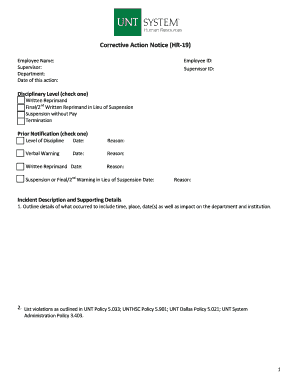
Get Corrective Action Notice (hr-19)
How it works
-
Open form follow the instructions
-
Easily sign the form with your finger
-
Send filled & signed form or save
How to fill out the Corrective Action Notice (HR-19) online
Completing the Corrective Action Notice (HR-19) online is an important process that helps ensure clarity and accountability in addressing workplace issues. This guide provides step-by-step instructions on how to fill out each section of the form effectively.
Follow the steps to complete the Corrective Action Notice (HR-19)
- Click the ‘Get Form’ button to obtain the Corrective Action Notice (HR-19) and open it in your editing tool.
- In the form, begin by entering the employee’s full name in the designated field for 'Employee Name.' Next, provide the supervisor's name in the 'Supervisor' field, followed by the relevant 'Department.' Lastly, input the 'Date of this action.'
- Fill out the 'Employee ID' and 'Supervisor ID' fields with the respective identification numbers associated with the employee and supervisor.
- In the 'Disciplinary Level' section, select one of the provided options by checking the box next to either 'Written Reprimand,' 'Final/2nd Written Reprimand in Lieu of Suspension,' 'Suspension without Pay,' or 'Termination.'
- Complete the 'Prior Notification' section by checking the appropriate level of discipline and then entering the date and reason for the previous warning or disciplinary action in the given fields.
- In 'Incident Description and Supporting Details,' outline the occurrence with specific details such as time, place, and dates. Include any impact this incident had on the department or institution.
- List the violations as outlined in UNT Policies 5.033, UNTHSC Policy 5.901, UNT Dallas Policy 5.021, and UNT System Administration Policy 3.403 in the designated section.
- Specify the 'Actions Necessary to Bring About Improvement,' detailing expectations and any specific directions or training required for the employee to improve.
- If applicable, indicate 'Suspension' details or write 'NA' in the space provided. Do the same for 'Termination' if relevant, circling the appropriate component as necessary.
- Fill in the 'Employee’s Comments' section, if the employee wishes to provide their perspective.
- For 'Employee Acknowledgment,' ensure that both the supervisor and employee sign and date the form, along with a witness's information if necessary. This confirms receipt, not necessarily agreement.
- Finally, review all entries for accuracy. You can then save your changes, download a copy, print the form, or share it as needed.
Complete the Corrective Action Notice (HR-19) online today to ensure a smooth documentation process.
Corrective action is a process of communicating with the employee to improve behavior or performance after other methods such as coaching and performance appraisal have not been successful. All employees are expected to meet performance standards and behave appropriately in the workplace.
Industry-leading security and compliance
US Legal Forms protects your data by complying with industry-specific security standards.
-
In businnes since 199725+ years providing professional legal documents.
-
Accredited businessGuarantees that a business meets BBB accreditation standards in the US and Canada.
-
Secured by BraintreeValidated Level 1 PCI DSS compliant payment gateway that accepts most major credit and debit card brands from across the globe.


