Loading
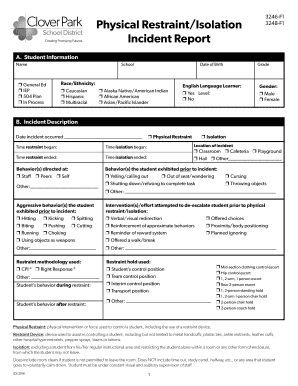
Get Physical Restraint/isolation Incident Report - Clover Park School ...
How it works
-
Open form follow the instructions
-
Easily sign the form with your finger
-
Send filled & signed form or save
How to fill out the Physical Restraint/Isolation Incident Report - Clover Park School online
Filing the Physical Restraint/Isolation Incident Report is essential for documenting incidents involving physical restraint or isolation in schools. This guide will provide you with clear and supportive instructions on how to effectively complete this report online.
Follow the steps to fill out the report accurately and efficiently.
- Click the ‘Get Form’ button to access the Physical Restraint/Isolation Incident Report form and open it in your preferred editing tool.
- Begin with 'A. Student Information'. Fill out the student's name, educational status (General Ed, IEP, 504 Plan, or in process), school, date of birth, race/ethnicity, grade, English language learner status, and gender. Be sure to select or enter the appropriate options.
- Proceed to 'B. Incident Description'. Enter the date of the incident, select whether physical restraint or isolation was used, and provide the location and times when these actions started and ended. Document the behaviors exhibited by the student before the incident and specify any aggressive behaviors displayed.
- In the 'Intervention(s)/effort attempted to de-escalate student prior to physical restraint/isolation' section, list any interventions attempted, selecting from the provided options, and add additional efforts if necessary.
- Next, indicate the restraint methodology and type used. Record any relevant details regarding the student's behavior during and after the restraint.
- Move on to 'C. Staff administering the physical restraint/isolation'. Enter the names and positions of staff involved and confirm their certification in restraint methodologies, marking their training status.
- In 'D. Staff/student observing the incident', include the details of any observers and whether there were any injuries to students or staff, along with specifics if applicable.
- Complete 'E. Principal Notification' by recording the date and time of notification, followed by 'F. Parent Notification' where you document the contact details of the parent(s)/guardian(s), along with the times of verbal and written notifications.
- Fill out the debriefing information in section 'G', capturing the details of the debriefing meeting including participants, triggers, interventions used, and reflections on effectiveness.
- Finally, review all entries for accuracy. Save your changes, and once completed, you can download, print, or share the form as needed. Ensure all pages are sent to the appropriate recipients within specified timelines.
Ensure you complete the Physical Restraint/Isolation Incident Report online today to maintain accurate records and support student safety.
Physical restraint is defined as a “personal restriction that immobilizes or reduces the ability of a student to move his or her torso, arms, legs, or head freely.” ing to the Stop Hurting Kids Campaign, it can include: “face down or prone restraint, immobilizing a student by pinning arms and legs onto the ground ...
Industry-leading security and compliance
US Legal Forms protects your data by complying with industry-specific security standards.
-
In businnes since 199725+ years providing professional legal documents.
-
Accredited businessGuarantees that a business meets BBB accreditation standards in the US and Canada.
-
Secured by BraintreeValidated Level 1 PCI DSS compliant payment gateway that accepts most major credit and debit card brands from across the globe.


