Loading
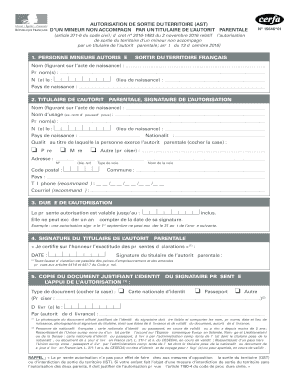
Get Attestation De Sortie En Ligne
How it works
-
Open form follow the instructions
-
Easily sign the form with your finger
-
Send filled & signed form or save
How to fill out the Attestation De Sortie En Ligne online
This guide provides a step-by-step approach for filling out the Attestation De Sortie En Ligne, a document required for minors traveling without a parent or legal guardian. It aims to support users by simplifying the process of completing this important authorization form.
Follow the steps to successfully fill out the form online.
- Click the ‘Get Form’ button to access the Attestation De Sortie En Ligne and open it in your editor.
- In the first section, you will need to enter information about the minor authorized to leave French territory. Fill in the full name as stated on the birth certificate, the first name(s), date of birth, country of birth, and place of birth.
- Next, provide details regarding the person with parental authority who is signing the authorization. You will input their full name, maiden name if applicable, their first name(s), place of birth, date of birth, country of birth, nationality, and their relationship to the minor.
- In this section, provide the address of the person with parental authority. Include the street type, street name, municipality, postal code, country, telephone number, and email address.
- Move on to indicate the duration of the authorization. Specify the end date, which cannot exceed one year from the date of signing.
- The next step is to certify the information's accuracy. The person with parental authority must date and sign at this point.
- Upload a copy of the document proving the identity of the signatory. Check the appropriate box for the type of document (e.g., national identity card or passport) and provide the issuing authority and issue date.
- Finally, review all entered information for accuracy. Once confirmed, save your changes, download, print, or share the completed form as needed.
Complete your Attestation De Sortie En Ligne today for seamless travel authorization.
Pour installer le widget pass sanitaire sur Android, c'est très simple : Vérifiez que son TousAntiCovid est bien à jour. ... Ouvrez TousAntiCovid. Cliquez sur Ouvrir mon carnet. Ajoutez le QR Code de votre 3e dose en favori. ... Quittez l'application TousAntiCovid. Faites un appui long sur une zone libre de votre écran d'accueil.
Industry-leading security and compliance
US Legal Forms protects your data by complying with industry-specific security standards.
-
In businnes since 199725+ years providing professional legal documents.
-
Accredited businessGuarantees that a business meets BBB accreditation standards in the US and Canada.
-
Secured by BraintreeValidated Level 1 PCI DSS compliant payment gateway that accepts most major credit and debit card brands from across the globe.


