Loading
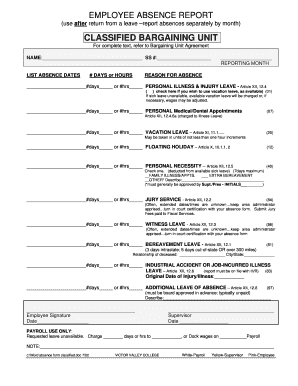
Get Employee Absence Report Form
How it works
-
Open form follow the instructions
-
Easily sign the form with your finger
-
Send filled & signed form or save
How to fill out the Employee Absence Report Form online
Filling out the Employee Absence Report Form online can streamline the reporting process for absences. This guide provides step-by-step instructions to help users complete the form accurately and efficiently.
Follow the steps to complete your Employee Absence Report Form.
- Press the ‘Get Form’ button to access the Employee Absence Report Form and open it for editing.
- Fill in your full name in the designated space at the top of the form.
- Enter your Social Security Number (SS#) in the appropriate field to identify your report.
- List the absence dates in the section provided, ensuring to note whether they are recorded as days or hours.
- Indicate the reporting month for your absences.
- Select the reason for your absence from the provided options and fill in the number of days or hours for each reason accordingly.
- For personal illness or injury leave, check the box if you wish to utilize available vacation leave.
- If applicable, provide details for additional leave types such as jury service or bereavement leave, including necessary relationships or descriptions.
- Sign the form in the employee signature section and include the date of submission.
- Ensure your supervisor reviews and signs the form, adding their date as well.
- Finally, save any changes, then download, print, or share the completed form as needed.
Complete your Employee Absence Report Form online today!
Here are the steps to write up an employee for attendance: Gather data. Your write up should include the employee's attendance record. ... Discuss previous measures taken. ... Explain the effects. ... Outline next steps. ... Ask for feedback. ... Deliver the write up. ... File the write up.
Industry-leading security and compliance
US Legal Forms protects your data by complying with industry-specific security standards.
-
In businnes since 199725+ years providing professional legal documents.
-
Accredited businessGuarantees that a business meets BBB accreditation standards in the US and Canada.
-
Secured by BraintreeValidated Level 1 PCI DSS compliant payment gateway that accepts most major credit and debit card brands from across the globe.


