Loading
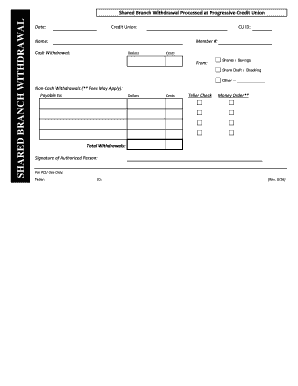
Get Transaction Request Forms.xlsx
How it works
-
Open form follow the instructions
-
Easily sign the form with your finger
-
Send filled & signed form or save
How to use or fill out the Transaction Request Forms.xlsx online
This guide provides a step-by-step approach for users to effectively complete the Transaction Request Forms.xlsx online. By following these instructions, you will be able to navigate the various sections and fields within the form with ease.
Follow the steps to complete your transaction request form online.
- Press the ‘Get Form’ button to acquire the form and open it in your preferred document editor.
- Enter the date of the transaction in the designated field. This will help keep accurate records of your request.
- Select your credit union from the provided options. Make sure to input the correct credit union name.
- Fill in the CU ID, which is essential for identifying your account.
- Input your name in the appropriate field. This tells the credit union who is requesting the transaction.
- Provide your member number in the field designated for it. This helps validate your identity.
- Specify the amount of cash you wish to withdraw by entering the dollar and cents amounts in their designated fields.
- Indicate the account from which the withdrawal should be taken by checking the appropriate box: Shares/Savings, Share Draft/Checking, or Other. If you choose Other, provide additional details.
- For non-cash withdrawals, indicate the total amount and specify whether you want a teller check or a money order. Make sure to note that fees may apply.
- Summarize the total withdrawals at the bottom of the form.
- The authorized person must sign the form in the designated signature field to validate the transaction.
- For internal use, fill in the fields for Teller and ID, if required by your credit union.
- Once you have filled out all necessary fields, save your changes. You can then choose to download, print, or share the completed form as needed.
Complete your Transaction Request Forms online today to streamline your financial transactions.
Industry-leading security and compliance
US Legal Forms protects your data by complying with industry-specific security standards.
-
In businnes since 199725+ years providing professional legal documents.
-
Accredited businessGuarantees that a business meets BBB accreditation standards in the US and Canada.
-
Secured by BraintreeValidated Level 1 PCI DSS compliant payment gateway that accepts most major credit and debit card brands from across the globe.


