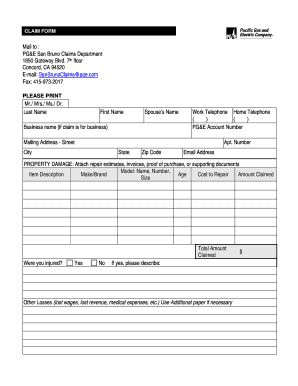
Get Pg&e Claim Form
How it works
-
Open form follow the instructions
-
Easily sign the form with your finger
-
Send filled & signed form or save
Tips on how to fill out, edit and sign PG&E Claim Form online
How to fill out and sign PG&E Claim Form online?
Get your online template and fill it in using progressive features. Enjoy smart fillable fields and interactivity.Follow the simple instructions below:
The era of frighteningly complex tax and legal documents is behind us. With US Legal Forms, the process of filing legal papers is stress-free. A powerful editor is readily available, providing you with numerous helpful tools for submitting a PG&E Claim Form. These instructions, along with the editor, will guide you through the entire process.
There are multiple options for obtaining the document: as an immediate download, an email attachment, or through the mail as a physical copy. We simplify the process of completing any PG&E Claim Form. Start now!
- Click on the orange Get Form button to begin improving.
- Activate the Wizard mode in the top toolbar for additional guidance.
- Complete each fillable section.
- Ensure the information you enter in the PG&E Claim Form is current and accurate.
- Add the date to the record using the Date tool.
- Choose the Sign tool and create a digital signature. You have three options: typing, drawing, or uploading one.
- Verify that all sections have been completed correctly.
- Press Done in the top right corner to save or send the document.
How to Modify Get PG&E Claim Form: Tailor Forms Digitally
Enjoy a hassle-free and electronic method of modifying Get PG&E Claim Form. Utilize our reliable online option and conserve a significant amount of time.
Creating every form, including Get PG&E Claim Form, from the beginning demands excessive effort, thus having a proven platform of pre-loaded document templates can greatly enhance your productivity.
However, altering them can be difficult, particularly when dealing with documents in PDF format. Luckily, our vast collection includes an integrated editor that allows you to effortlessly complete and adjust Get PG&E Claim Form without needing to exit our site, so you won't waste your valuable time managing your forms. Here’s what to do with your document using our tools:
Whether you need to finalize editable Get PG&E Claim Form or any other document available in our repository, you’re well on your way with our online document editor. It's straightforward and secure, requiring no specific expertise.
Our web-based solution is designed to handle almost everything you can imagine regarding document editing and completion. Move away from the conventional method of processing your forms. Opt for a professional solution to aid you in optimizing your tasks and making them less dependent on paper.
- Step 1. Locate the necessary document on our platform.
- Step 2. Hit Get Form to access it in the editor.
- Step 3. Utilize professional editing capabilities that permit you to insert, delete, annotate, and highlight or obscure text.
- Step 4. Create and apply a legally-recognized signature to your document by selecting the sign option from the top menu.
- Step 5. If the document layout isn’t as desired, use the options on the right to eliminate, add, and rearrange pages.
- Step 6. Incorporate fillable fields so other participants can be invited to complete the document (if needed).
- Step 7. Distribute or forward the form, print it, or choose the format in which you wish to receive the document.
PG&E does assess claims for spoiled food during outages, but the specifics depend on your situation. When filling out the PG&E Claim Form, indicate the value of the spoiled food and any receipts if available. Keep in mind that there may be a limit on the amount reimbursed, so it's important to document everything properly. This ensures that you can receive fair compensation for your losses.
Industry-leading security and compliance
-
In businnes since 199725+ years providing professional legal documents.
-
Accredited businessGuarantees that a business meets BBB accreditation standards in the US and Canada.
-
Secured by BraintreeValidated Level 1 PCI DSS compliant payment gateway that accepts most major credit and debit card brands from across the globe.


