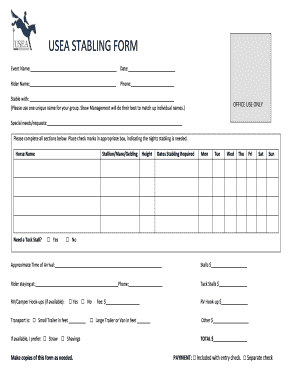
Get Usea Stabling Form
How it works
-
Open form follow the instructions
-
Easily sign the form with your finger
-
Send filled & signed form or save
How to fill out the USEA Stabling Form online
Filling out the USEA Stabling Form online is a straightforward process that helps organize stabling accommodations for equestrians during events. This guide will provide a detailed overview of each section and field of the form, ensuring you can complete it efficiently and accurately.
Follow the steps to complete the USEA Stabling Form online
- Press the ‘Get Form’ button to access the USEA Stabling Form, allowing you to open it in your preferred editing tool.
- Begin by entering the event name and date at the top of the form, along with your name as the rider and your contact phone number.
- Specify with whom you are stabling by using one unique name for your group. This will help management align individual names more effectively.
- In the special needs/requests section, note any specific accommodations or preferences you may have.
- Fill out the section indicating the nights you will require stabling by placing check marks in the appropriate boxes for each day.
- List the horse's name, distinguishing if it is a stallion, mare, or gelding, along with the horse's height.
- Indicate if you need a tack stall by checking 'Yes' or 'No' and provide details about any required transport, specifying the size of the trailer or van.
- Provide the approximate time of arrival and indicate your preference for bedding material by choosing either straw or shavings.
- If RV or camper hook-ups are available, specify your needs and the applicable fees.
- Calculate the total fees for stalls, tack stalls, and any additional services. Ensure all amounts are clearly stated.
- Finally, specify your payment preference by indicating if the payment is included with your entry check or if a separate check will be provided.
- Review all filled sections for accuracy and completeness, then save your changes, download, print, or share the form as needed.
Begin filling out the USEA Stabling Form online today to ensure a smooth and organized event experience.
To file the FC GPR form, first gather all necessary documents and ensure the information is accurate. You can easily complete this process using the US Legal Forms platform, which provides clear instructions and forms tailored for your needs. After filling out the form, submit it according to the guidelines provided by the relevant authority. Keep a copy of the completed USEA Stabling Form for your records.
Industry-leading security and compliance
-
In businnes since 199725+ years providing professional legal documents.
-
Accredited businessGuarantees that a business meets BBB accreditation standards in the US and Canada.
-
Secured by BraintreeValidated Level 1 PCI DSS compliant payment gateway that accepts most major credit and debit card brands from across the globe.


