Loading
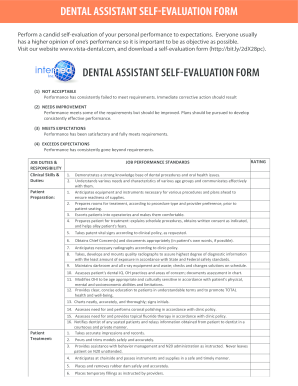
Get Intermed Dental Assistant Self-evaluation Form
How it works
-
Open form follow the instructions
-
Easily sign the form with your finger
-
Send filled & signed form or save
How to fill out the Intermed Dental Assistant Self-Evaluation Form online
Completing the Intermed Dental Assistant Self-Evaluation Form online is a crucial step in assessing personal performance and professional development. This guide provides clear instructions on how to navigate and fill out the form effectively.
Follow the steps to successfully complete your self-evaluation form.
- Press the ‘Get Form’ button to access the self-evaluation form and open it in your preferred online editor.
- Begin with the self-evaluation section, where you will rate your performance based on four criteria: Not Acceptable, Needs Improvement, Meets Expectations, and Exceeds Expectations. It's essential to reflect objectively on your contributions.
- Proceed to the job performance standards section. Evaluate yourself against the specific job duties listed, such as clinical skills, patient preparation, patient treatment, communication, and organization. Provide candid and detailed assessments for each duty.
- For each of the job duties, select the appropriate performance rating from the provided scale and add any comments that explain your evaluation.
- Complete the organization and time management section by assessing your punctuality, organization of work areas, and overall efficiency.
- Move on to the safety and continuous quality improvement segment, ensuring you highlight your adherence to safety protocols.
- Evaluate your work ethic, team contributions, and service excellence. Be honest about your participation in team activities and your commitment to customer satisfaction.
- After filling out all sections, review your evaluations and comments for clarity and accuracy. This final review is crucial for presenting a thorough self-evaluation.
- Once complete, you can save your changes, download the filled form, print it for your records, or share it with relevant parties as required.
Complete your Intermed Dental Assistant Self-Evaluation Form online today to enhance your professional journey.
When filling self-evaluation form examples, choose templates that resonate with your role and responsibilities. Record your answers thoughtfully, ensuring each example aligns with your overall performance. The Intermed Dental Assistant Self-Evaluation Form serves as an efficient tool that helps structure your examples in a clear and impactful way.
Industry-leading security and compliance
US Legal Forms protects your data by complying with industry-specific security standards.
-
In businnes since 199725+ years providing professional legal documents.
-
Accredited businessGuarantees that a business meets BBB accreditation standards in the US and Canada.
-
Secured by BraintreeValidated Level 1 PCI DSS compliant payment gateway that accepts most major credit and debit card brands from across the globe.


