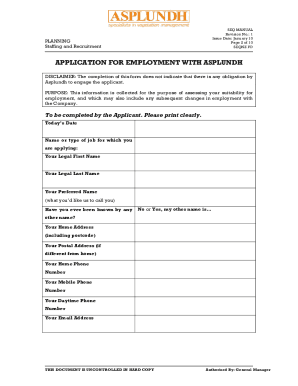
Get Asplundh Application For Employment
How it works
-
Open form follow the instructions
-
Easily sign the form with your finger
-
Send filled & signed form or save
How to fill out the Asplundh Application for Employment online
Filling out the Asplundh Application for Employment online is an essential step toward securing a position within the company. This guide provides comprehensive instructions to help you navigate each section of the application with confidence.
Follow the steps to successfully complete your application.
- Click ‘Get Form’ button to obtain the application form and open it for editing.
- Begin by entering today's date. In the section titled 'Name or type of job for which you are applying', indicate the specific position you are interested in.
- Provide your legal first and last names in the designated fields. If you have a preferred name, fill it out in the appropriate section.
- Indicate whether you have ever been known by another name. If applicable, provide that name.
- Fill in your home address, including the postcode, and provide a postal address if it differs from your home address.
- Enter your home phone number, mobile phone number, daytime phone number, and email address for contact purposes.
- In the immigration status section, circle the appropriate response or complete the specified details regarding your residency. Include consent for Asplundh to assist with immigration, if applicable.
- Detail your previous employment history, education, qualifications, and any specialist skills that relate to the job you are applying for.
- Please provide a comprehensive account of your driver’s license information, including any relevant classes, and consent for Asplundh to check your driver's license status.
- Respond to job-related questions, including availability for overtime and previous employment with Asplundh or related companies.
- Complete the referees section by providing the names, companies, relationships, and contact numbers of your most recent managers or professional contacts.
- Acknowledge the medical screening and drug testing requirements by consenting to these processes and disclosing any relevant medical conditions.
- Address the criminal conviction check, ensuring that you consent to a check and disclose any relevant convictions.
- Finally, review the declaration to confirm that the information provided is accurate and complete before signing and dating the application.
- Once you have filled in all necessary sections, you can save your changes, download, print, or share the completed application form.
Start your application process today by filling out the Asplundh Application for Employment online.
Writing an application for a job, such as the Asplundh Application for Employment, requires clarity and focus. Start with a clear introduction stating your interest in the position. Follow this with details about your relevant experience and skills. Conclude with a strong closing statement that encourages the employer to consider your application seriously. Remember, a well-structured application can make a significant impact.
Industry-leading security and compliance
-
In businnes since 199725+ years providing professional legal documents.
-
Accredited businessGuarantees that a business meets BBB accreditation standards in the US and Canada.
-
Secured by BraintreeValidated Level 1 PCI DSS compliant payment gateway that accepts most major credit and debit card brands from across the globe.


