Loading
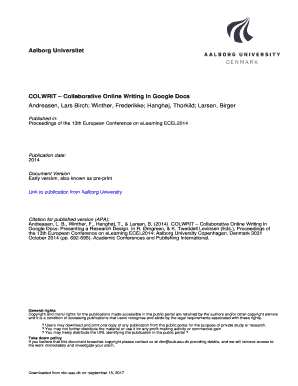
Get Colwrit Collaborative Online Writing In Google Docs
How it works
-
Open form follow the instructions
-
Easily sign the form with your finger
-
Send filled & signed form or save
How to fill out the COLWRIT Collaborative Online Writing In Google Docs online
This guide provides clear, step-by-step instructions on effectively filling out the COLWRIT Collaborative Online Writing form in Google Docs. Designed to assist users of varying experience levels, it aims to simplify the online documentation process.
Follow the steps to complete your form with ease.
- Press the ‘Get Form’ button to access the COLWRIT form and open it in your preferred online editor.
- Begin by filling in your personal details in the designated fields, including your name, email address, and affiliation. Ensure all information is accurate and up-to-date.
- In the next section, provide a brief overview of your research or writing topic. Be concise yet informative to enhance clarity.
- Proceed to the collaborative section, where you will outline your intended collaborators. Include their names and roles in the project for better organization.
- Next, utilize the commenting function within Google Docs to share thoughts or seek feedback from collaborators. Encourage constructive criticism to improve the quality of your work.
- Once all fields are completed and all collaborators have provided their input, review the form for accuracy and completeness. Make necessary edits.
- Finally, save your changes, and download the form in your preferred format, or share it directly with collaborators via the provided sharing options.
Get started on completing your COLWRIT documents online today!
To invite individual users to your Google Doc, click the Share button, add their usernames, and assign their privileges to view, or comment on, or edit. By default, your document will NOT be viewable by others. Click the Share button and invite individual users.
Industry-leading security and compliance
US Legal Forms protects your data by complying with industry-specific security standards.
-
In businnes since 199725+ years providing professional legal documents.
-
Accredited businessGuarantees that a business meets BBB accreditation standards in the US and Canada.
-
Secured by BraintreeValidated Level 1 PCI DSS compliant payment gateway that accepts most major credit and debit card brands from across the globe.


