Loading
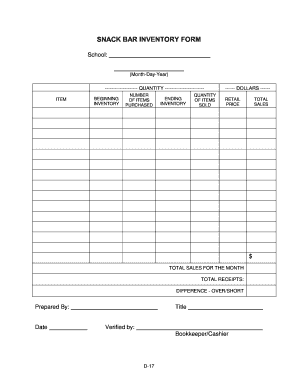
Get Snack Bar Inventory Form
How it works
-
Open form follow the instructions
-
Easily sign the form with your finger
-
Send filled & signed form or save
How to fill out the Snack Bar Inventory Form online
The Snack Bar Inventory Form is an essential tool for tracking inventory and sales within your snack bar operations. This guide will provide you with step-by-step instructions on how to effectively fill out this form online, ensuring accuracy and efficiency in your reporting.
Follow the steps to complete the inventory form with ease.
- Press the ‘Get Form’ button to acquire the Snack Bar Inventory Form and open it in your preferred online editor.
- Begin by entering the school's name at the top of the form. This ensures clear identification of the inventory for record-keeping purposes.
- Input the date in the format Month-Day-Year. This date should correspond to the inventory period you are recording.
- In the 'Beginning Inventory' section, list the quantity of each item that you currently have on hand at the start of the period.
- Next, in the 'Number of Items Purchased' section, enter the total quantity of items that were acquired during the reporting period.
- After recording the purchases, proceed to the 'Ending Inventory' section and calculate the total available items at the end of the period. This should reflect the beginning inventory plus any items purchased minus the quantity of items sold.
- In the 'Quantity of Items Sold' section, document the total amount of products that were sold during the period.
- Record the retail price of each item in the designated column to facilitate accurate sales total calculation.
- Once the sales information is captured, calculate the total sales amount for the month and enter it in the provided field.
- Document the total receipts and calculate the difference between total sales and total receipts, indicating whether there is an overage or shortfall.
- Lastly, fill in the prepared by section with your name, date, and title. Ensure that the form is verified by the designated bookkeeper or cashier to maintain oversight.
- After all sections are filled, save changes to the form, and choose to download, print, or share as necessary to complete the process.
Start filling out your Snack Bar Inventory Form online today to streamline your inventory management!
To create a simple inventory system, you first need to decide what you want to track, such as snack items, quantities, and sales data. Use a Snack Bar Inventory Form to organize all this information, allowing for easy updates and tracking. Regularly review your inventory to adjust for sales, new purchases, and wastage, ensuring your system remains effective.
Industry-leading security and compliance
US Legal Forms protects your data by complying with industry-specific security standards.
-
In businnes since 199725+ years providing professional legal documents.
-
Accredited businessGuarantees that a business meets BBB accreditation standards in the US and Canada.
-
Secured by BraintreeValidated Level 1 PCI DSS compliant payment gateway that accepts most major credit and debit card brands from across the globe.


