Loading
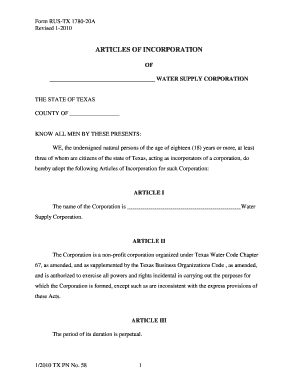
Get Rus Tx 2010-2026
How it works
-
Open form follow the instructions
-
Easily sign the form with your finger
-
Send filled & signed form or save
How to fill out the Rus Tx online
This guide provides clear and concise instructions for users looking to fill out the Rus Tx form online. The Rus Tx form is essential for incorporating a water supply corporation in Texas and understanding its components is crucial for successful completion.
Follow the steps to accurately complete the Rus Tx form online.
- Click ‘Get Form’ button to access the Rus Tx document and open it in your preferred online editing tool.
- Begin by entering the name of your corporation in Article I. Ensure that it is specific and reflective of your organization.
- In Article II, confirm the corporation’s designation as a non-profit under the Texas Water Code. This section affirms the legal structure of your corporation.
- Complete Article III by selecting the duration of your corporation. Typically, this is set as perpetual.
- In Article IV, specify the purpose of the corporation, including the intended service of providing water supply or sewer service, alongside the geographic areas you plan to serve.
- Fill in the street address and name of your initial registered agent in Article V. The initial registered office address is critical for legal correspondence.
- Article VI requires you to state the number of directors on the initial Board of Directors and to list their names and addresses. Ensure this information is accurate and complete.
- In Article VII, read the liability limitations for directors carefully. This section seeks to protect directors from certain legal liabilities.
- Complete Article VIII by providing the name and address of each incorporator, who will serve as the initial directors until the first annual meeting.
- Article IX confirms that your corporation is without capital stock and outlines membership transferability. Review this carefully.
- Finally, sign and date the bottom of the form where indicated. Ensure all incorporators have signed as well.
- Once all sections are filled out, save your changes. You can also choose to download, print, or share the finalized form as needed.
Start filling out your Rus Tx form online today to ensure your water supply corporation is established effectively.
Texas Tech University is located in Lubbock, which is situated in the northwestern region of Texas. Though not in Rus Tx, this university is a prominent institution known for its research and vibrant campus life. If you are looking for educational opportunities in Texas, consider exploring schools across the state, including Texas Tech.
Industry-leading security and compliance
US Legal Forms protects your data by complying with industry-specific security standards.
-
In businnes since 199725+ years providing professional legal documents.
-
Accredited businessGuarantees that a business meets BBB accreditation standards in the US and Canada.
-
Secured by BraintreeValidated Level 1 PCI DSS compliant payment gateway that accepts most major credit and debit card brands from across the globe.


