Loading
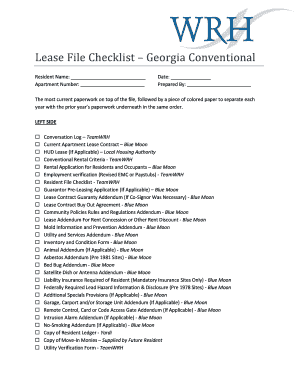
Get Lease File Checklist Georgia Conventional
How it works
-
Open form follow the instructions
-
Easily sign the form with your finger
-
Send filled & signed form or save
How to fill out the Lease File Checklist Georgia Conventional online
This guide provides users with a straightforward approach to filling out the Lease File Checklist Georgia Conventional online. Whether you are new to digital document management or familiar with it, our step-by-step instructions will ensure you complete the form accurately.
Follow the steps to complete the Lease File Checklist effectively.
- Click the ‘Get Form’ button to access the Lease File Checklist Georgia Conventional and open it in the available editor.
- Begin by entering the resident's name in the designated space at the top of the form, followed by the apartment number.
- Fill in the date when the checklist is prepared to ensure it is recorded properly.
- Indicate who prepared the document by writing their name in the 'Prepared By' section.
- Organize the paperwork by placing the most current documents on top. Use a piece of colored paper to separate each year’s paperwork, ensuring the prior year’s documents are underneath in the same order.
- Complete the left side of the checklist by checking off each required document as it is gathered, including items like the current apartment lease contract, rental application, and any applicable addendums.
- Proceed to the right side of the checklist, where you will check off items related to notices and core logic scoring decisions, ensuring all relevant notices are included.
- Enter the necessary information in the Yardi input section, such as phone numbers, email address, insurance information, vehicle information, and parking permit numbers if applicable.
- Once all sections are completed and checked, ensure that you obtain the manager's approval by having them sign in the designated area.
- Finally, save your changes, and if needed, download, print, or share the completed form as required.
Start filling out your Lease File Checklist online today for a seamless document management experience.
Industry-leading security and compliance
US Legal Forms protects your data by complying with industry-specific security standards.
-
In businnes since 199725+ years providing professional legal documents.
-
Accredited businessGuarantees that a business meets BBB accreditation standards in the US and Canada.
-
Secured by BraintreeValidated Level 1 PCI DSS compliant payment gateway that accepts most major credit and debit card brands from across the globe.


