Loading
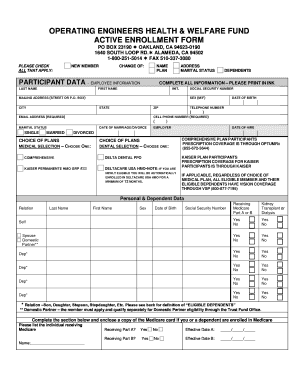
Get Operating Engineers Health And Welfare Fund Active Enrollment Bformb
How it works
-
Open form follow the instructions
-
Easily sign the form with your finger
-
Send filled & signed form or save
How to fill out the Operating Engineers Health And Welfare Fund Active Enrollment BFormb online
Filling out the Operating Engineers Health And Welfare Fund Active Enrollment BFormb online is an essential step for users looking to manage their health and welfare benefits effectively. This guide provides clear, step-by-step instructions to help you complete the form accurately and efficiently.
Follow the steps to complete the form online:
- Click the ‘Get Form’ button to obtain the form and open it in your preferred online document editor.
- Begin by indicating your current status by checking all applicable boxes such as 'New Member' or any changes in your details like 'Name' or 'Plan.'
- Fill out the participant data section, providing your last name, first name, social security number, mailing address, contact details, and date of birth. Ensure all information is completed accurately.
- Indicate your marital status and the date of marriage or divorce by checking the appropriate box.
- Select your employer details and the date of hire to provide context to your enrollment.
- Choose your medical and dental plan selections from the options available. Make sure to understand the implications of each choice, noting any specific instructions for new members.
- If you have dependents, complete the Personal & Dependent Data section. Record their relationship to you, names, dates of birth, and indicate if they are receiving Medicare or dialysis treatment.
- Complete the Additional Insurance Information section, listing any dependents with different addresses or those who are entitled to benefits from another insurance plan.
- Review the Important Notice section, ensuring you understand the arbitration agreement and confirm that all provided information is accurate.
- Finally, sign and date the form to authenticate your enrollment selections, ensuring all relevant sections are filled out before submission.
Complete your Operating Engineers Health And Welfare Fund Active Enrollment BFormb online today to secure your benefits.
You might be unable to edit a document because the original author set it to read-only mode. This situation requires you to disable the read-only mode, which you can accomplish by following these steps: Right-click on the Word document you want to edit. Select the "Properties" option from the menu that appears.
Industry-leading security and compliance
US Legal Forms protects your data by complying with industry-specific security standards.
-
In businnes since 199725+ years providing professional legal documents.
-
Accredited businessGuarantees that a business meets BBB accreditation standards in the US and Canada.
-
Secured by BraintreeValidated Level 1 PCI DSS compliant payment gateway that accepts most major credit and debit card brands from across the globe.


