Loading
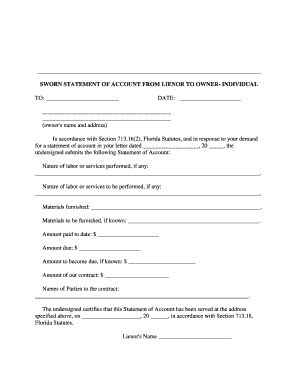
Get Florida Lienor Statement Pdf Form
How it works
-
Open form follow the instructions
-
Easily sign the form with your finger
-
Send filled & signed form or save
How to fill out the Florida Lienor Statement Pdf Form online
The Florida Lienor Statement Pdf Form is an essential document for individuals providing services or materials in construction or contracting work. This guide provides clear, step-by-step instructions on how to complete this form online with confidence.
Follow the steps to complete the Florida Lienor Statement Pdf Form effectively.
- Click ‘Get Form’ button to obtain the form and open it in the editor.
- Begin by entering the recipient's name and address in the designated fields. This is typically the owner's information.
- Provide the date on which you are completing the form. This is crucial for tracking the timeline of your accounts.
- In the section for the nature of labor or services performed, detail the work that has already been completed. This information should be as specific as possible.
- Similarly, in the section for the nature of labor or services to be performed, outline any anticipated future work.
- List all materials provided to date under the materials furnished section. Ensure to include specifics to avoid confusion.
- If you are aware, indicate materials that are to be furnished in the future.
- Enter the total amount paid to date, the amount due, and any amounts that are expected to become due, where applicable.
- Fill in the amount of the contract within the designated section.
- Document the names of all parties involved in the contract, ensuring accuracy to maintain clarity and legality.
- Certify the statement by signing in the provided space. Print your name clearly beneath your signature.
- Complete the notarization section, ensuring the notary public signs and prints their name as required.
- After completing the form, review all entries for accuracy. Save changes and download, print, or share the form as needed.
Take the next step in your document management journey by completing the Florida Lienor Statement Pdf Form online today.
Yes, you can put a lien on someone's property in Florida, but there are specific legal requirements you must meet. It typically requires a valid claim, such as an unpaid debt or services provided. Make sure to follow the proper filing procedures, using forms like the Florida Lienor Statement PDF form to protect your interests.
Industry-leading security and compliance
US Legal Forms protects your data by complying with industry-specific security standards.
-
In businnes since 199725+ years providing professional legal documents.
-
Accredited businessGuarantees that a business meets BBB accreditation standards in the US and Canada.
-
Secured by BraintreeValidated Level 1 PCI DSS compliant payment gateway that accepts most major credit and debit card brands from across the globe.


