Loading
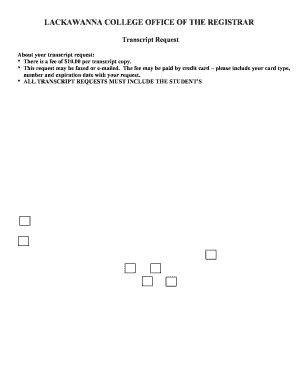
Get Lackawanna College Transcript Request 2015-2026
How it works
-
Open form follow the instructions
-
Easily sign the form with your finger
-
Send filled & signed form or save
How to fill out the Lackawanna College Transcript Request online
This guide provides comprehensive and user-friendly instructions on completing the Lackawanna College Transcript Request online. By following the steps outlined below, users can ensure their request is processed efficiently and accurately.
Follow the steps to complete your transcript request online.
- Press the ‘Get Form’ button to access the transcript request form and open it in the editor.
- Fill in your name and provide either the last four digits of your Social Security Number or your Student ID. This information is crucial for identifying your records.
- Enter the date of your request in the designated field to document when the request is being submitted.
- Provide your current address, including the city, state, and zip code, to ensure proper delivery of your transcripts.
- In the 'Send Transcripts to' section, specify the name of the institution or individual you wish to send your transcripts to, along with their address.
- Select whether you are requesting an official transcript or a student copy by marking the appropriate box. Remember that an official transcript must remain sealed to be considered valid.
- If you prefer your transcript to be sent after the end of the semester, check the corresponding box.
- Indicate whether you are a graduate or a former student of Lackawanna College and provide the year of graduation or attendance if applicable.
- If you attended under a different name, especially a maiden name, enter that information in the appropriate section.
- Finally, sign and date the form to authenticate your request. Remember, your signature is required for processing.
- Once you have completed the form, you can save any changes and download, print, or share the form as needed.
Complete your transcript request online today to ensure timely processing.
Related links form
Many colleges, including Lackawanna College, offer online access to transcripts. This service makes it convenient for students to obtain their academic records quickly. By using the online portal, you can view or order your transcripts with ease, minimizing the hassle usually associated with transcript requests.
Industry-leading security and compliance
US Legal Forms protects your data by complying with industry-specific security standards.
-
In businnes since 199725+ years providing professional legal documents.
-
Accredited businessGuarantees that a business meets BBB accreditation standards in the US and Canada.
-
Secured by BraintreeValidated Level 1 PCI DSS compliant payment gateway that accepts most major credit and debit card brands from across the globe.


