Loading
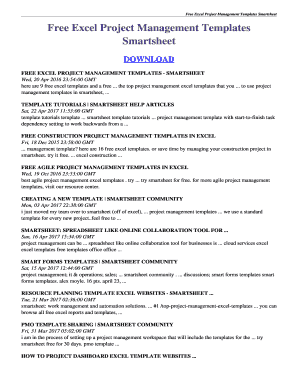
Get Free Excel Project Management Templates Smartsheet. Free Excel Project Management Templates
How it works
-
Open form follow the instructions
-
Easily sign the form with your finger
-
Send filled & signed form or save
How to fill out the Free Excel Project Management Templates Smartsheet online
This guide provides a comprehensive overview of how to effectively use the Free Excel Project Management Templates Smartsheet. Designed for users at all experience levels, this resource will help you understand each component of the template and navigate the process with ease.
Follow the steps to successfully complete your project management templates.
- Click the ‘Get Form’ button to access the Free Excel Project Management Templates and open the document in your editor.
- Familiarize yourself with the layout of the template; it typically includes sections such as project name, task description, assigned personnel, timelines, and status indicators.
- Begin by entering the project name at the top of the template to provide context for the tasks listed below.
- In the task description section, list each task required to complete the project, ensuring clarity and detail for each item.
- Assign tasks to team members by entering their names in the designated columns for accountability.
- Set start and end dates for each task to establish timelines and help manage project progress.
- Utilize the status columns to indicate the progress of each task, such as 'Not Started', 'In Progress', or 'Completed'.
- Lastly, review all entries for accuracy and completeness before taking further action, such as saving, downloading, printing, or sharing the completed template.
Start organizing your projects efficiently by downloading and filling out the Free Excel Project Management Templates online.
Free Excel for the web templates Go to Create.Microsoft.com. Click Templates at the top of the page. On the Templates page, click Excel. ... Click the template you want, click Edit in Browser, sign in if prompted, and then click Continue.
Industry-leading security and compliance
US Legal Forms protects your data by complying with industry-specific security standards.
-
In businnes since 199725+ years providing professional legal documents.
-
Accredited businessGuarantees that a business meets BBB accreditation standards in the US and Canada.
-
Secured by BraintreeValidated Level 1 PCI DSS compliant payment gateway that accepts most major credit and debit card brands from across the globe.


