Loading
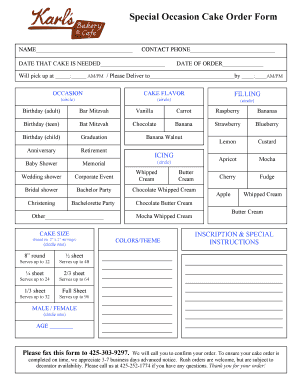
Get Special Occasion Cake Order Form - Karls Bakery Cafe
How it works
-
Open form follow the instructions
-
Easily sign the form with your finger
-
Send filled & signed form or save
How to fill out the Special Occasion Cake Order Form - Karls Bakery Cafe online
Filling out the Special Occasion Cake Order Form online ensures that you can easily customize your cake order to suit your special event needs. This guide provides step-by-step instructions to help you fill out the form accurately and efficiently.
Follow the steps to complete your cake order form.
- Press the ‘Get Form’ button to obtain the document and open it for editing.
- Begin by entering your name in the designated field, ensuring it is spelled correctly to avoid issues with your order.
- Provide a reliable contact phone number where you can be reached regarding your order.
- Fill in the date by which you need the cake, ensuring it accommodates your event's timeline.
- Indicate the date on which you are placing your order to keep track of your order timeline.
- Choose whether you will pick up your cake or if you prefer delivery. If applicable, specify the delivery address and the time for delivery.
- Select the occasion for which the cake is being ordered from the available options.
- Choose your desired cake flavor by circling your selection from the options provided.
- Select your preferred filling by circling from the available choices.
- Select the icing type for your cake by circling your preference.
- Choose the appropriate cake size based on the number of servings you need.
- Indicate if the cake is for a male or female by circling the appropriate option, and specify the age if applicable.
- Provide details about colors or themes you would like for your cake.
- Write down any specific inscriptions or special instructions that you would like to accompany your cake.
- Review all the entered information to ensure accuracy.
- Once completed, save any changes, and consider downloading, printing, or sharing the form as needed.
Complete your Special Occasion Cake Order Form online today and ensure your event is a memorable one.
How do I add a digital certificate to a PDF? Open Adobe Acrobat. Upload your PDF. Go to Tools. Scroll down to Forms and Certificates. Select “Open”, under “Certificates” Select “Digitally Sign” on the top bar. Click Configure New Digital ID. Fill in the relevant data.
Industry-leading security and compliance
US Legal Forms protects your data by complying with industry-specific security standards.
-
In businnes since 199725+ years providing professional legal documents.
-
Accredited businessGuarantees that a business meets BBB accreditation standards in the US and Canada.
-
Secured by BraintreeValidated Level 1 PCI DSS compliant payment gateway that accepts most major credit and debit card brands from across the globe.


