Loading
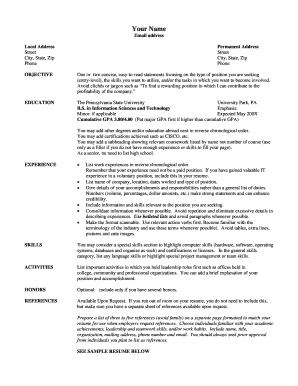
Get Resume Des Ist En Images Form
How it works
-
Open form follow the instructions
-
Easily sign the form with your finger
-
Send filled & signed form or save
How to fill out the Resume Des Ist En Images Form online
Filling out the Resume Des Ist En Images Form online can simplify your application process. This guide provides clear, step-by-step instructions to help you navigate each section effectively.
Follow the steps to complete your form with ease.
- Click ‘Get Form’ button to obtain the form and open it for editing.
- Enter your name in the designated field, ensuring it is formatted correctly. This will be how you are identified in the application process.
- Fill in your email address accurately to ensure you can be contacted regarding your application.
- Provide your local address, including street, city, state, and zip code. This information is important for your application records.
- If you have a permanent address different from your local address, fill that section out using the same format.
- Craft a concise objective statement that reflects the position you are seeking and the skills you aim to utilize.
- List your educational background, starting with your most recent degree. Include the institution's name, location, degree obtained, and expected graduation date.
- Detail your work experience in reverse chronological order. Be specific about your roles, responsibilities, and notable accomplishments. Use bullet points for clarity.
- Include a skills section that highlights your technical abilities or special talents relevant to the position.
- If applicable, list activities and honors, particularly those where you held significant roles.
- State that references are available upon request and prepare a separate sheet with reference details to have on hand.
- Once all sections are completed, review your form for accuracy. Save changes and download or print the completed Resume Des Ist En Images Form as needed.
Complete your Resume Des Ist En Images Form online today to enhance your application process.
Yes, downloading your resume as a PDF is a standard practice. Most applications and job platforms support PDF uploads, which helps preserve your formatting and layout. Utilizing the Resume Des Ist En Images Form helps create an impressive resume that stands out when submitted in PDF format.
Industry-leading security and compliance
US Legal Forms protects your data by complying with industry-specific security standards.
-
In businnes since 199725+ years providing professional legal documents.
-
Accredited businessGuarantees that a business meets BBB accreditation standards in the US and Canada.
-
Secured by BraintreeValidated Level 1 PCI DSS compliant payment gateway that accepts most major credit and debit card brands from across the globe.


